Waking up can become a torment for many people. Getting up early, getting out of bed and starting the day is not an easy task for everyone and if we use our Android to help us, the application of the Clock or the one we use as an alarm ends up paying morning anger. To help us with this, there are apps that invite us to play a little to awaken the mind little by little by posing small riddles or challenges. Researching, the other day I stumbled upon Nebula Alarm Clock and after trying it for a few days I have to admit that I loved it.
Nebula proposes us to turn awakenings into a game with the additional incentive of rewarding each time we get up on time and we do not give the snooze button, that which we call “five more minutes”. All accompanied by an attractive design, good songs by default and many options to help us in this arduous task. Let’s see what it offers.

Gamification to help the sleepers
The first time we open the application, it takes us through a complete tutorial explaining how its unique system works that will help us wake up. We must clarify that the app is still in beta and I will try to explain everything to make you understand all the functions.
Nebula Alarm Clock revolves around creating a kind of constellation system. Every time we wake up in time, the app rewards us with a star. Each time we get a certain number of astral bodies, we will form a constellation and so on until we complete all the maps of the sky that the application offers us.
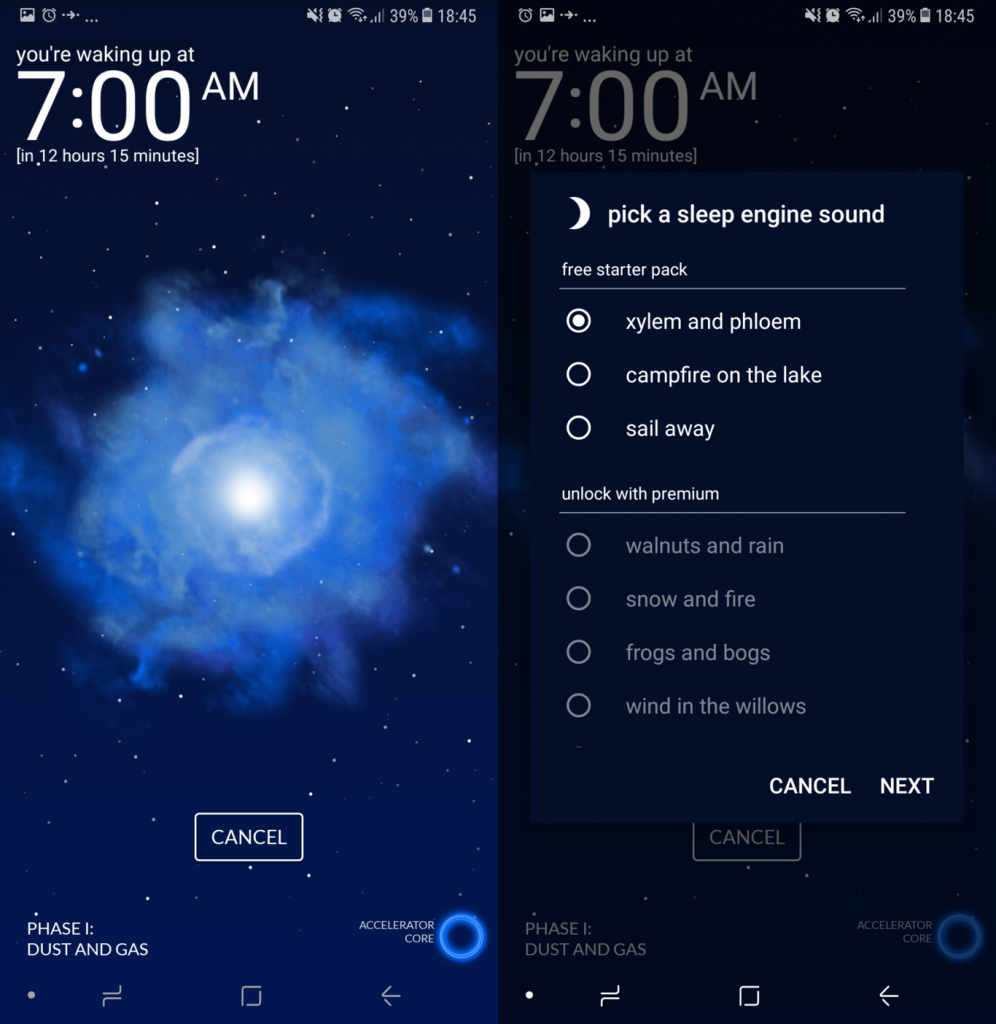
What happens when we do not meet the objective? That the star continues to grow to become a supernova and therefore an object that we can not use to continue building our sky with stars. The element of gamification is simple but it stings enough so that we want to form all the constellations.
You may also like to read: The Best Free Music Players On Android
So far so good but what else does it offer those who find it hard to wake up? Very simple, several mechanisms to make the alarm stop ringing. By default we will find a game in which there will appear circles of colors and a word that refers to one of those colors, which at the same time can have a different color. That is, we can find the word Yellow written in blue.
From here we have, for example, to click on the color circle to which the text of the color corresponds and not the one that tells us the word. It may seem silly but when you’re in bed half conscious it’s hard to do it right a few times until we get the phone to stop ringing.
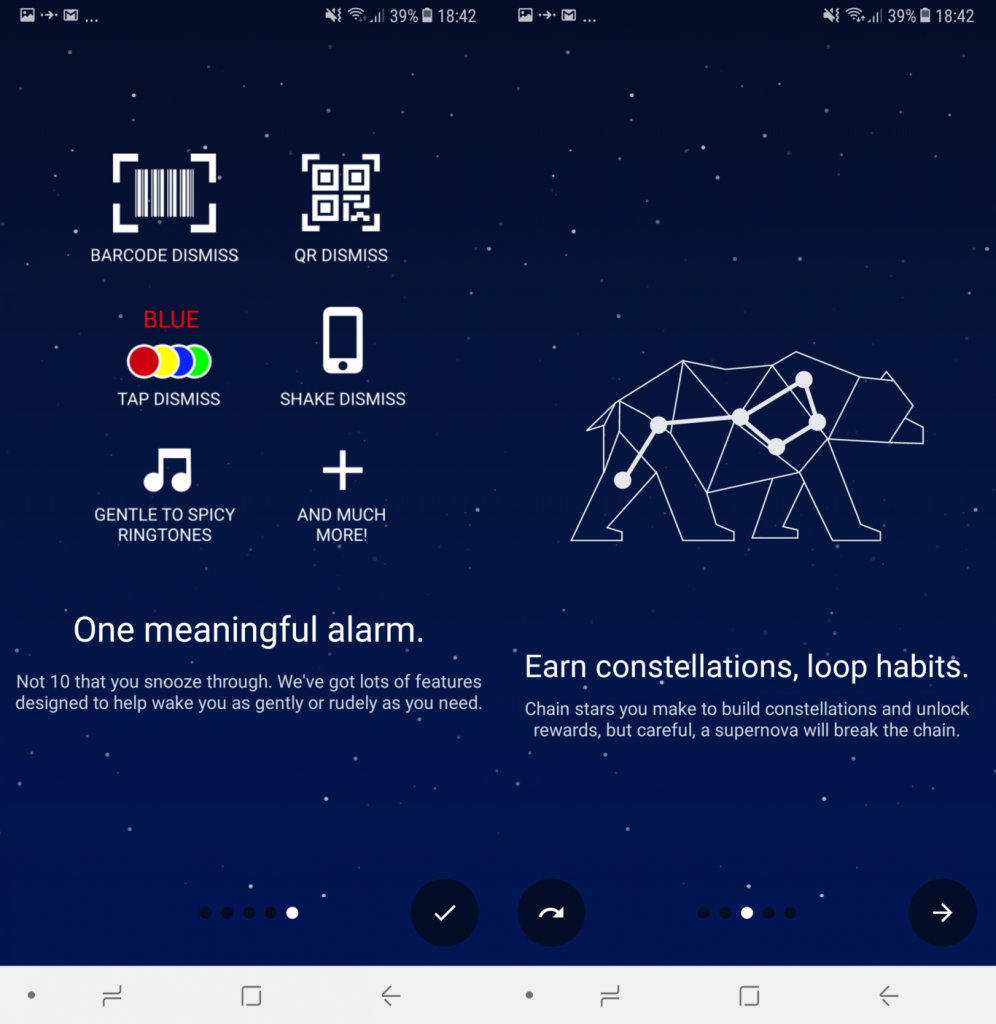
If this is not enough to wake us up, from the Nebula settings menu we can find other more complicated systems such as scanning a QR code, whatever, to turn off the alarm. This is quite ingenious because if we place the QR somewhere away from the house as the bathroom mirror will force us to get up.
I have to admit that I have no problems waking up and I use the default Android app but Nebula has been installed on my mobile for wanting to unlock the stars and all the constellations, I peek at little as you can see. The application is free and contains ads but we can remove them if we buy any of the packs that are paid. What do these packs do? Basically, avoid that the stars are destroyed so if we do not have problems in waking up, it will not be necessary to resort to them.



