Google Allo has fulfilled its first month of life, and to celebrate nothing better than brand new version. The intelligent messaging application Google jumps to version 2.0.
Most of the new features of Google Allo 2.0 find them within the settings of the application and related support Nougat Android (7.0 and 7.1). The 11 most important innovations of Google Allo 2.0 are…
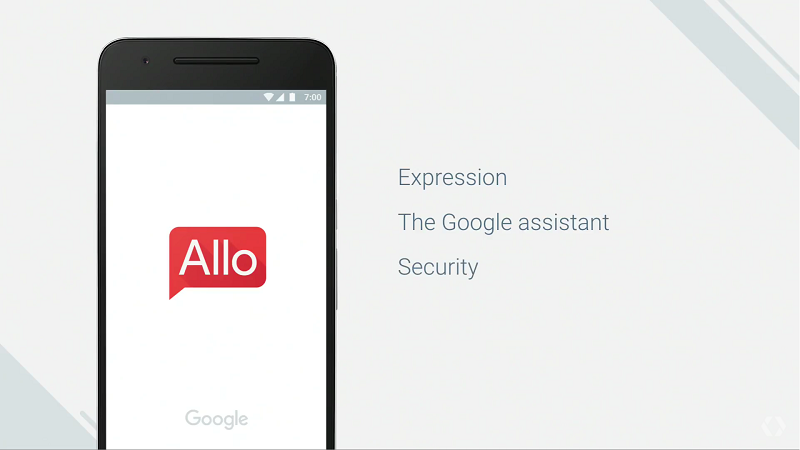
Notifications
For a larger organization settings in Google Allo 2.0 all settings related to sound and vibration have gone to the new section Notifications.
Monochrome
There in Google settings Allo also find the new option Monochrome to see the colors of talks in gray tones.
Alerts Chat conversation codes incognito
Also in the settings is also a new option that allows us to receive alerts when changing codes conversation chat incognito, that is, when our contact returns to verify your number on Google Allo, either because he has changed his device or has come back to install the application.
You may also like to read another article on FreshLookApp: Google Duo, make a video call cannot be easier
Landscape mode
Now you can use Google Allo with the device horizontally.
Loading screen
When we open the application welcome screen appears while charging. Powerful devices in hardly see this screen.
Share directly
Google Allo 2.0 adds support for Direct Share Marshmallow released in Android 6.0 so we can select a chat directly from the sharing window.
Android Wear
It is possible to respond and send emoji directly from your Android Wear watch.
Split screen
Added compatibility with split screen Android 7.0 Nougat.
Direct response from notification
It is possible to reply directly from the notification in Android Nougat.
Search GIFs from the keyboard
Nougat in Android 7.1 will be possible to search and attach GIFs from the keyboard.
Shortcuts
Finally, the application of intelligent messaging Google also adds new shortcuts Android 7.1 Nougat.


