When working with Adobe Fonts in design projects, one challenge frequently emerges. Designers often wonder how clients can access and use these fonts after project delivery. This question becomes especially important when the client doesn’t have their own Adobe Creative Cloud subscription. Understanding the rules around font licensing helps avoid legal issues and project delays. Companies like Hawaii Web Studio regularly navigate these complexities to ensure smooth handoffs between designers and clients.
Adobe Fonts operates on a subscription-based model that ties font access directly to an active Creative Cloud account. This system works perfectly for designers during the creative process. However, it creates complications when deliverables need to reach clients who lack subscriptions. Many professionals struggle with this transition phase because they want to maintain design integrity while respecting licensing agreements. Understanding licensing and sharing an Adobe font with client requirements becomes essential for anyone working in professional design environments.
The reality is that Adobe Fonts cannot be legally shared with clients who don’t have subscriptions. This limitation stems from the licensing structure Adobe has established. Therefore, designers must explore alternative solutions to ensure clients can view, edit, and maintain their design files properly.
Understanding Adobe Fonts Licensing Structure
Adobe Fonts provides access to thousands of high-quality typefaces through Creative Cloud subscriptions. The service replaced the previous Adobe Typekit platform and expanded font availability significantly. Subscribers can activate fonts for use in desktop applications and web projects. However, these fonts remain tied to the subscription status of the individual account.
When a subscription lapses, activated fonts become inactive on that system. This deactivation happens automatically and affects any documents using those fonts. Additionally, the licensing terms prohibit sharing font files directly with non-subscribers. These restrictions exist to protect the intellectual property rights of type foundries and designers who create these fonts.
The licensing model differs substantially from traditional font purchases. Previously, designers bought font licenses that allowed installation on multiple machines. Adobe Fonts follows a rental model where access continues only during active subscription periods. This approach provides flexibility and variety but creates challenges for client deliverables.
Why Clients Cannot Access Adobe Fonts Directly
Clients without Adobe Creative Cloud subscriptions cannot legally access Adobe Fonts. The licensing agreement specifically prohibits sharing font files with unlicensed users. This restriction applies even when fonts appear embedded in certain file formats. Understanding this limitation helps designers plan their workflow appropriately.
Several technical barriers also prevent direct font sharing. Adobe Fonts download to a user’s system through the Creative Cloud application. The fonts sync with the individual account and require periodic verification. Without an active subscription, the verification fails and fonts become unavailable. This system prevents unauthorized distribution while maintaining quality control.
Moreover, attempting to extract and share Adobe Font files violates the terms of service. Such actions could result in account suspension and potential legal consequences. Therefore, designers must seek legitimate alternatives when preparing files for client use.
Practical Solutions for Client Font Access
The most straightforward solution involves converting text to outlines before delivery. This process transforms text elements into vector shapes that preserve visual appearance. However, clients lose the ability to edit text content after conversion. This approach works well for logos and final artwork but proves impractical for documents requiring updates.
Another effective strategy involves purchasing separate commercial font licenses for client use. Many Adobe Fonts are available for direct purchase from their respective foundries. Designers can identify the specific fonts used in a project and acquire appropriate licenses. These purchased licenses typically allow installation on client machines without subscription requirements. According to Adobe’s official documentation, this represents the recommended approach for commercial projects requiring client access.
Alternatively, designers can substitute Adobe Fonts with similar alternatives that offer different licensing terms. Google Fonts provides a vast library of free, open-source typefaces. These fonts come with permissive licenses allowing unrestricted use and sharing. While the selection differs from Adobe Fonts, many comparable options exist for various design needs.
Some projects benefit from having clients obtain their own Adobe Creative Cloud subscriptions. This solution works particularly well for ongoing relationships or clients who regularly need design services. The subscription provides access to the same fonts designers use and includes additional creative tools. However, this option requires client investment and ongoing subscription costs.
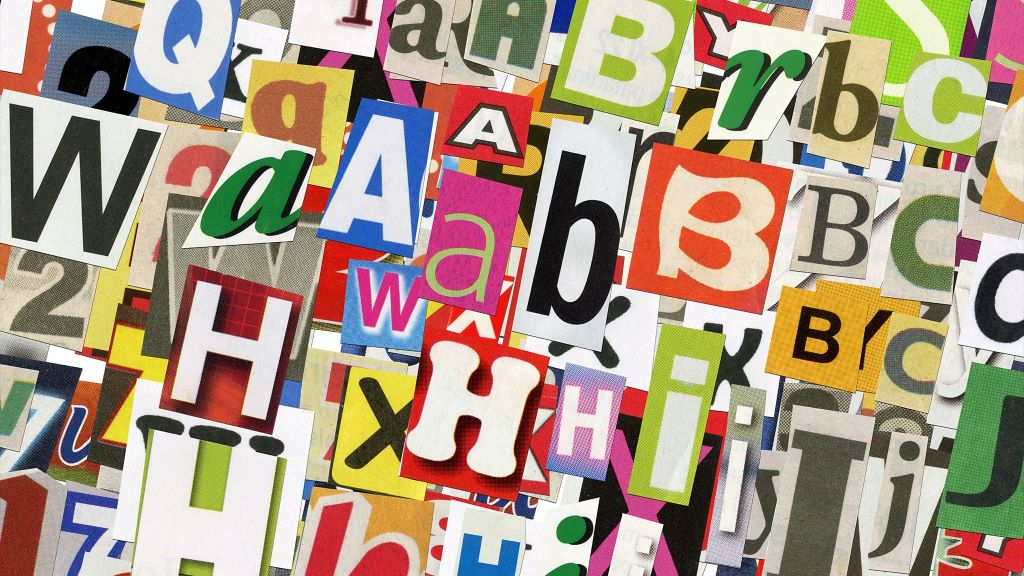
Embedding Fonts in PDF Files
PDF format offers limited font embedding capabilities that can help with some deliverables. When creating PDFs from design files, fonts can be embedded within the document. This embedding allows proper display and printing without requiring font installation. However, significant limitations exist with this approach.
Embedded fonts in PDFs typically cannot be extracted for use in other applications. The embedding serves display purposes only and doesn’t grant broader usage rights. Additionally, editing embedded PDF text often proves difficult or impossible depending on the embedding method. Therefore, this solution works best for final, non-editable documents like brochures or reports.
Furthermore, not all fonts permit embedding even in PDF format. Some font licenses explicitly prohibit embedding or limit it to specific use cases. Designers must verify that their chosen Adobe Fonts allow PDF embedding before relying on this method. The font licensing information available in Adobe Fonts indicates whether embedding is permitted.
Web Font Considerations
Web projects present different considerations for font licensing and access. Adobe Fonts offers web font hosting as part of Creative Cloud subscriptions. Designers can generate embed codes that allow fonts to display on websites. However, these embed codes tie to the designer’s subscription rather than the client’s domain.
When transferring web projects to clients, this dependency creates problems. If the designer cancels their subscription or removes the project from their Adobe Fonts account, the fonts stop working on the client’s website. This situation can cause unexpected design breaks and urgent troubleshooting needs.
For web projects, designers should consider using self-hosted fonts with appropriate commercial licenses. Many font foundries offer web font licenses that allow hosting on client servers. Alternatively, services like Google Fonts provide reliable, free hosting for their typeface collection. These approaches give clients full control over their web fonts without subscription dependencies.
Planning Ahead for Font Licensing
Successful designers incorporate font licensing considerations into their project planning phase. Discussing font access requirements with clients before starting work prevents surprises during delivery. This conversation should cover whether clients need editable files and what their technical capabilities include.
Creating a font usage document for each project helps track licensing requirements. This document should list all fonts used, their sources, and whether additional licenses need purchasing. Additionally, maintaining a library of commercially licensed or open-source fonts reduces dependency on subscription-based services. This preparation allows designers to choose appropriate fonts based on project requirements and client capabilities.
Some designers include font licensing costs in their project quotes when Adobe Fonts usage is necessary. This transparency ensures clients understand the total project investment. Moreover, it allows for purchasing proper commercial licenses as part of the project budget. This approach eliminates last-minute complications and ensures legal compliance.
Alternative Font Resources
Numerous resources exist beyond Adobe Fonts for professional typography needs. Google Fonts offers over 1,400 font families with open-source licenses. These fonts are free to use, modify, and share without restrictions. The collection includes many professionally designed typefaces suitable for various applications.
Font Squirrel provides another excellent resource for free commercial fonts. The platform carefully curates fonts that include commercial use licenses. Designers can browse by category, search by characteristics, and download fonts knowing they’re properly licensed. This reliability makes Font Squirrel popular among professionals who need worry-free font options.
For premium typography, marketplaces like MyFonts and Fontspring sell fonts with clear commercial licensing. These platforms offer extensive collections from renowned foundries worldwide. Purchasing fonts through these services provides permanent licenses that can be transferred to clients when appropriate. The one-time cost often proves more economical than ongoing subscriptions for specific project needs.
Communicating Font Limitations to Clients
Clear communication about font licensing prevents misunderstandings and protects both designers and clients. Explaining why Adobe Fonts cannot be shared helps clients understand the situation isn’t arbitrary. Most clients appreciate transparency and reasonable explanations about technical and legal constraints.
Providing clients with written documentation about font usage and limitations creates valuable reference material. This documentation should explain which fonts were used, whether they require subscriptions or purchases, and what alternatives exist. Additionally, including instructions for accessing or purchasing necessary fonts helps clients maintain their design assets properly.
When proposing projects, setting expectations about font deliverables from the beginning establishes clear boundaries. Designers can offer different service tiers based on font licensing needs. For example, one option might include basic fonts with full editability, while another uses premium fonts converted to outlines. This flexibility allows clients to choose based on their budget and technical requirements.
Conclusion
Adobe Fonts provides incredible value for designers but creates challenges when sharing work with clients. The subscription-based licensing model prevents direct font sharing with non-subscribers. However, several practical solutions exist for ensuring clients can access and use delivered designs properly.
Converting text to outlines works for final artwork, while purchasing separate commercial licenses enables full editability. Using open-source alternatives like Google Fonts eliminates licensing concerns entirely. Additionally, planning font usage during the project planning phase prevents complications during delivery.
Understanding these limitations and solutions helps designers maintain professional standards while respecting licensing agreements. Clear communication with clients about font access ensures smooth project completion and long-term design maintainability. By considering font licensing as an integral part of the design process, professionals can deliver work that meets both creative and legal requirements.
Frequently Asked Questions
Can I give my client the Adobe Font files directly?
No, sharing Adobe Font files with clients violates the licensing agreement. Adobe Fonts licensing ties to individual Creative Cloud subscriptions and prohibits distribution to non-subscribers. Instead, purchase separate commercial licenses for the fonts or use alternatives with appropriate licensing terms.
What happens if my client opens my design file without the Adobe Fonts installed?
The design software will display a missing font warning and substitute different fonts. This substitution can significantly alter the design’s appearance and layout. Text may reflow incorrectly, sizes may change, and the overall visual impact will differ from the intended design.
Are there free alternatives to Adobe Fonts that I can share legally?
Yes, Google Fonts offers over 1,400 font families with open-source licenses allowing free sharing and use. Font Squirrel also provides curated collections of commercial-use free fonts. These resources give designers access to quality typography without licensing restrictions for client sharing.
Can clients view Adobe Fonts in PDF files without a subscription?
Yes, when fonts are properly embedded in PDF files, anyone can view and print them without needing the fonts installed. However, they cannot extract these fonts for use in other applications or edit the text easily. This solution works well for final, non-editable deliverables only.
Should I include font licensing costs in my project quotes?
Including font licensing costs in project quotes demonstrates professionalism and prevents budget surprises. When projects require specific fonts that clients need to license, factoring these costs into the initial quote ensures proper planning. This transparency helps clients understand the total project investment from the beginning.
Related Topics:
Highland Council turns on solar panels a decade late


