Are you happy with Android data usage statistics? Allow me to doubt it. While thankful for the effort, the Android Data Usage section – at least the most common version on most phones – leaves a lot to be desired. It is ugly, boring and implies that you go inside each application to see the details (which are not many, everything is said).
Luckily, there are third-party apps to have more in-depth control of what data you’re going on like veteran Onavo and the legendary 3G Watchdog. Now you have an alternative, and a very good, GlassWire, a modern application, updated and respectful of your privacy that comes to Android.

Usage Charts
GlassWire’s usage graphics are without a doubt one of its strengths. These are elegant graphs in the timeline that you can easily filter to show you a period of five minutes before the last three months.
Touching on an application shows specific information just for it. The information includes other travel information to determine if an application you are kidding as the date on which the installed, when it was last updated their permissions and date your detected first network activity. This last fact is not retroactive.
You may also like to read another article on FreshLookApp: Five applications to take more out of the fingerprint reader on your Android
Network Usage
Obviously, GlassWire also helps you keep your data plan in control. From the Usage tab shows the upload and download network of Wi-Fi and mobile networks, as well as how much has consumed each application. This section is the equivalent to that included in Android, but with a more pleasant design.
This information is completed in another tab, Data Plan, where you can configure your data plan, how many MB are included and when it is renewed to receive alerts when you have consumed 90% of your data.
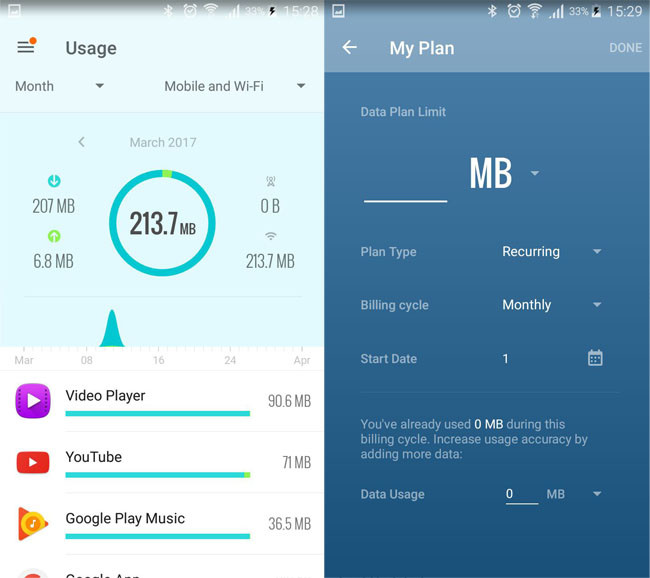
Warnings
In addition to notifying you – if you want – when you have exceeded your data rate, or when you are nearby, GlassWire also notifies you when an application is using the network for the first time. Nothing else to install this notice can be a bit annoying, because it will warn you of all applications, but once past this point will help you find applications that could be stealing data or using the network without telling.
Likewise, a permanent notification shows you in real time the monthly data consumption. Unfortunately, such notification cannot be disabled, as it is probably there to ensure the application is active and collecting data. Battery use does not seem to resent. After several hours of use, my Android informs me that its use is 0%.
In summary, it can be said that GlassWire is an excellent application to control and monitor the use of network in Android. Besides being pleasing to the eye, it works very well and respects your privacy by not sending your data usage to any advertiser (it does not have advertising either).
GlassWire – Data Usage Privacy0.0.42r
- Android version: from 4.4
- Developer: SecureMix LLC
- Download it on: Google Play
- Price: Free
- Category: Tools


