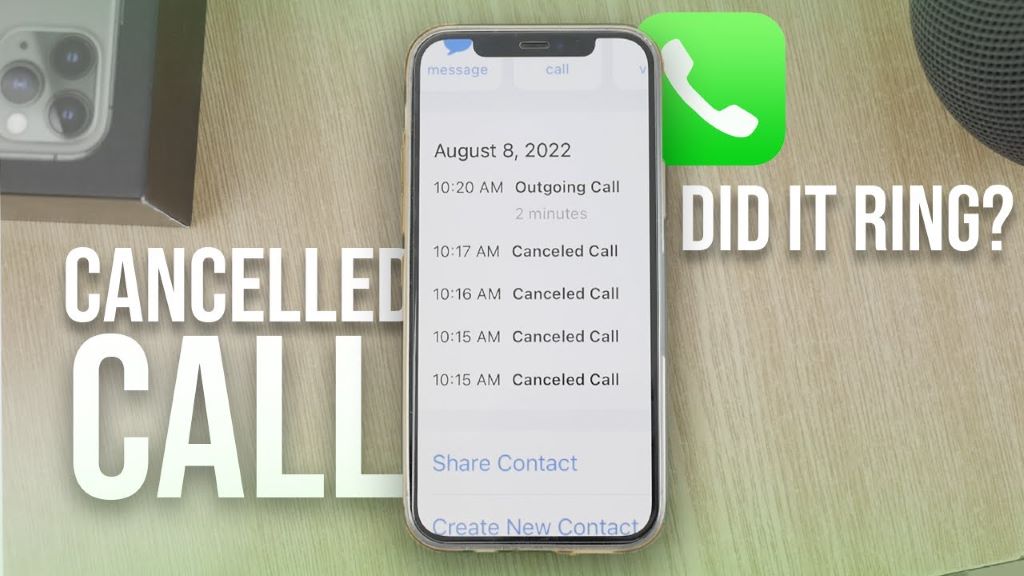As iPhone users, we rely heavily on our smartphones for communication, whether it’s making phone calls, sending text messages, or staying connected through various apps. However, sometimes we encounter issues, such as cancelled calls, that can be frustrating and confusing. In this blog, we will delve into the concept of cancelled calls on iPhone, what is canceled call meaning, the possible causes, and how to rectify them. So, if you’ve ever experienced a call abruptly ending before connection, keep reading to understand everything you need to know about cancelled call iPhone.
Understanding the Concept of Cancelled Calls on iPhone
Cancelled calls can occur when you try to make a call. But it ends abruptly before connection. This means that the call fails to connect, and instead of hearing a ringing tone, it is terminated. As iPhone users, we often rely on our devices for seamless communication, so when a call is cancelled, it can be quite frustrating. Understanding why cancelled calls happen is the first step towards finding a solution.
There are two main factors that can cause cancelled calls on iPhone – network-related issues and software-related problems. Let’s take a closer look at each of these factors to better understand what they mean and how they contribute to cancelled calls.
What Does Cancelled Call Mean?
When we talk about cancelled calls, it means that the call was terminated without connecting. It can be confusing because cancelled calls can happen for various reasons. It does not necessarily mean that the recipient of the call deliberately cancelled it. Instead, cancelled calls are often a result of technical issues, poor signal strength, or software glitches. Now, let’s explore network-related issues that can lead to call cancellation.

Network-related Issues causing Call Cancellation
Poor signal strength is one of the main network-related issues that can result in cancelled calls on iPhone. When your signal strength is weak, the call fails to connect, and as a result, it is cancelled. To improve network connectivity, you can try moving closer to a cell tower or checking your network settings for better coverage.
In some cases, resetting network settings on your iPhone can resolve network issues causing cancelled calls. To do this, go to Settings, then General, followed by Reset, and select Reset Network Settings. Keep in mind that this will reset all your network settings. So, you may need to reconnect to Wi-Fi networks and reconfigure any cellular settings.
It’s important to note that cancelled calls are not the same as receiving a busy signal. When a call is cancelled, it means that the call fails to connect. Whereas a busy signal indicates that the recipient’s phone line is busy with another call.
Another network-related issue that can lead to cancelled calls is technical problems with the cellular network itself. These issues are usually beyond our control. The best course of action is to wait for the network service provider to resolve them.
Ensuring that your phone app is up to date is also crucial for avoiding call glitches. Regular software updates often include bug fixes and improvements. It can help prevent cancelled calls due to software malfunctions.
Software-related Problems leading to Cancelled Calls
Apart from network issues, software glitches can also cause cancelled calls on iPhone. When software malfunctions occur, it can lead to call cancellation, even if the recipient of the call answers.
If you’re experiencing cancelled calls, make sure to update your iPhone’s software version. Software updates often include fixes for known issues. They include software glitches that can lead to call cancellation. Check for software updates by going to Settings, then General, and selecting Software Update.
In some cases, power button reset may resolve cancelled call issues caused by software glitches. Simply press and hold the power button until the slider appears, then slide it to power off your iPhone. Wait a few seconds, then press and hold the power button again until the Apple logo appears to power it back on.
It’s important to note that cancelled calls are not indicative of a recipient intentionally cancelling the call. Instead, software glitches can cause call cancellation. It’s crucial to differentiate between cancelled calls and other call-related issues, such as missed calls.
Causes of Cancelled Call iPhone?
Now that we have explored network-related and software-related issues. Let’s dive deeper into the specific causes of cancelled calls on iPhone. Understanding these causes can help us better troubleshoot and rectify the issue when we encounter cancelled calls.
Network Issues
As mentioned earlier, poor signal strength is a common network issue that can lead to cancelled calls on iPhone. When your signal strength is weak, the call fails to connect, resulting in call cancellation. To improve network connectivity, you can try moving closer to a cell tower, ensuring better coverage, or checking your network settings for any issues.
In addition, technical issues with the cellular network, such as network congestion or tower overload, can also cause cancelled calls. These issues are usually temporary and are resolved by network service providers.
Voicemail Redirection
If you see a missed call notification on your iPhone, it could indicate that the call was redirected to voicemail. To confirm this, check your call log history for any missed call notifications. Another indication of voicemail redirection is when the voicemail prompt abruptly ends, signaling that the call has been cancelled. In such cases, the recipient of the call may answer the voicemail instead. It’s important to note that these missed call notifications and call cancellations can occur for various reasons. They are such as network issues or if the receiving end is unable to answer the call. If all else fails, you can always reach out to Apple Support Communities or consult tutorials on websites like iOS or Android-related forums, Facebook groups, or even official support pages for assistance in troubleshooting call-related issues.
Call Forwarding Activation
If a call is cancelled, it may indicate that call forwarding has been activated. To confirm this, you can check the call log history on your iPhone. If call forwarding is indeed activated, you will see a notification in the call log history indicating the activation. Similarly, if a call is cancelled and the recipient’s phone has call forwarding active, it suggests that the call was forwarded to another number.
These features are available on both iOS and Android devices. If you need assistance with call forwarding activation, you can reach out to Apple Support Communities or refer to tutorials provided by Apple, Amazon, or other reputable sources. Remember to keep an eye on your call log history for any instances of call forwarding activation. It could be an indication of someone else attempting to forward your calls without your knowledge.
Time Limit Exceeded
When making a phone call, there are instances where the call gets cancelled because the duration exceeds the time limit. This can be seen in the call log history as a cancelled call. The issue arises when the call duration exceeds the set limit, resulting in the cancellation of the call. It is important to keep track of the call log history to identify such occurrences. When you encounter a call cancelled due to time limit, it is an indication that the call duration has exceeded the specified time frame.
By monitoring the call log history, you can easily identify any calls where the time limit was exceeded. This notification serves as a reminder to manage your call duration effectively. Whether you are using an iPhone or another device, it’s always advisable to be aware of the time limit for outgoing calls. If you find that your calls are frequently getting cancelled due to exceeding the time limit, you may need to adjust your calling habits and keep an eye on the call duration.
Software Malfunctions
If you experience an iPhone call being cancelled, it could be due to a software malfunction. In such cases, updating your iPhone software may resolve the issue. A software glitch can cause calls to be cancelled. So, it’s worth checking your call log history for any unusual patterns. If you notice that recent call history is affected by frequent call cancellations, it could indicate an iPhone software issue.
To address this problem, consider reaching out to Apple Support Communities or contacting Apple directly for assistance. It’s also important to ensure that the receiving end of the call has a stable connection and that the person answers promptly. If all else fails, attempting a call using a different method, such as email or FaceTime, may provide a temporary solution. Remember to download the latest iOS updates and keep your iPhone software up-to-date to avoid potential software malfunctions.
Battery Problems
When experiencing battery problems with your iPhone, you may encounter call cancellation due to low battery power. It can be frustrating when your call gets cancelled because the battery drains during the conversation. In such cases, it’s important to check for any battery issues that might be causing this interruption.
You can also refer to your call log history to identify any patterns or recurring battery problems. If all else fails, reaching out to Apple Support Communities or consulting an expert can provide helpful insights and solutions. Remember to keep an eye on your battery life and take necessary measures to avoid call cancellations due to phone battery issues.
Caller Cancellation
Caller cancellation refers to the action of the iPhone user cancelling a call before it is connected. When a call is cancelled, it is reflected in the call log history on the iPhone. The recipient of the call will receive a notification that the caller has cancelled the call.
This can happen if the caller changes their mind, encounters an issue, or simply decides not to make the call anymore. In the recent call history, the cancelled call will be indicated with a notification of the caller cancellation. It is important to note that the recipient may still see the incoming call screen briefly before the call is cancelled.
Overloaded Cell Tower
An overloaded cell tower or a network issue can cause your iPhone call to get cancelled. Clues that the call was cancelled due to an overwhelmed tower can be found in a busy signal and your call log history. Additionally, poor signal strength can lead to cancelled calls and can also be seen in your call log history.
It’s important to note that call cancellation can also be caused by network connection issues, especially when the cell tower is overloaded. If you’re experiencing this problem, you can try calling again, or if all else fails, reach out to Apple Support Communities for assistance. Remember to check your signal strength and consider contacting your carrier if the issue persists.
Voicemail Prompt Abruptly Ended
When your iPhone call gets canceled, you may encounter a situation where the voicemail prompt abruptly ends. This can be frustrating, especially if you were expecting to leave or retrieve an important message. Sometimes, when a call is canceled, the voicemail system may redirect the prompt or face an issue that causes it to end abruptly.
It is essential to check your call log history to determine if this is a recurring issue. Caller interruptions or technical glitches could be factors contributing to the abrupt ending of the voicemail prompt. To troubleshoot this problem, reaching out to Apple support communities or seeking assistance from the appropriate channels can provide valuable insights. Remember to review your call log history, and if the problem persists, explore alternative communication methods like email, Facetime, or SMS messaging.
Network Connectivity Issues
When you encounter a call being canceled on your iPhone, it could be due to network connectivity issues. Poor signal strength can lead to dropped calls and ultimately a canceled call. If you check your call log history, you may notice a pattern of call cancellations when the network connection is weak.
It’s important to note that this issue can occur on both the calling and receiving ends. If the person you’re trying to reach doesn’t have a stable network connection, the call may be canceled. If all else fails, you can attempt to call again or try alternative methods of communication such as email or SMS.
It’s always a good idea to contact Apple Support Communities or refer to tutorials for troubleshooting network connectivity problems. Remember to check your Wi-Fi and cellular network settings, update your iOS, or consider switching to a different network provider if the issue persists. Stay connected with uninterrupted calls by addressing network connectivity issues effectively.

How to Rectify Cancelled Calls on iPhone?
To fix cancelled calls on iPhone, you can improve network connection and update your iPhone’s software. Additionally, resetting network settings and checking the recipient’s phone can help resolve cancelled call issues. Poor signal strength and toggling airplane mode may also contribute to the problem.
Steps to Improve Network Connections
To improve network connections and minimize the occurrence of canceled calls on your iPhone, there are a few steps you can take. First, check the signal strength on your device and try to move closer to a cell tower for better coverage. If you continue to experience issues, it’s advisable to contact your service provider and report any network problems that could be causing canceled calls.
Additionally, resetting your network settings can often resolve canceled call issues on the iPhone. Another troubleshooting option is power cycling your iPhone, which can help address any temporary glitches. Lastly, make sure to review and update your network settings if necessary to ensure optimal performance. By following these steps, you can enhance your network connection and minimize canceled calls.
Updating iPhone’s Software Version
Updating your iPhone’s software version can resolve the canceled call issue. By updating the software, you can fix any network-related problems that may be causing the canceled call problem on your iPhone. It’s possible that the canceled call issue is due to software glitches, so updating your software is recommended. If you’re facing this problem, reaching out to Apple Support for assistance and updating the software with their guidance can help resolve the canceled call issue.
Additionally, you can try pressing the power button and updating the software if needed. Remember, keeping your iPhone’s software up to date is essential for smooth functioning and avoiding any potential issues.
Does a Cancelled Call Indicate You’re Blocked?
Cancelled calls do not necessarily mean you’re blocked. It could be due to network connection problems or software glitches on your iPhone. A cancelled call does not always indicate that the answer of the recipient. Also, it may caused by technical issues or network problems. It does not signify a busy signal either.
How can You Distinguish Between Cancelled and Missed Calls?
To distinguish between cancelled and missed calls on an iPhone, there are a few key differences to note. Cancelled calls don’t appear in the call log history, trigger missed call notifications, have a number of rings, or show up in recent call history. However, missed calls do have these features.
Does a Cancelled Call Mean Blocked?
A cancelled call doesn’t always mean the caller has blocked you. It could be due to poor signal or technical issues. To determine if someone has blocked your number, look for other signs like a busy signal or going straight to voicemail. Resetting network settings or updating software can help resolve network-related call cancellations. Remember, a cancelled call doesn’t necessarily indicate a block; consider other factors.
FAQs
Q1: What does “Cancelled Call” mean on my iPhone?
A1: It means the call ended before it was connected.
Q2: Why does my iPhone say “Cancelled Call”?
A2: Because of poor signal, network congestion, incorrect network settings, third-party call blocking app, or carrier’s network problem.
Q3: How do I fix cancelled calls on my iPhone?
A3: Check signal strength, restart iPhone, reset network settings, or contact carrier.
Q4: Are cancelled calls a sign that I am blocked?
A4: Not necessarily, but possibly.
Q5: How can I tell if I have been blocked?
A5: Consistently getting cancelled calls, calls going straight to voicemail, and unable to send text messages.
Conclusion
Cancelled calls on iPhone can be caused by a variety of network or software-related issues. Understanding the concept of cancelled calls is important to troubleshoot and rectify the problem. Network issues, voicemail redirection, call forwarding activation, and software malfunctions are some possible causes of cancelled calls.
To improve network connections, you can try steps like resetting network settings or updating the iPhone’s software version. Please note that canceling a call does not necessarily mean you are blocked. You can distinguish between a cancelled call and a missed call in several ways. As for iPhone enthusiasts looking to explore the full potential of their devices, discovering the best iPhone jailbreak apps is a must. If you have any further questions or experiences to share, feel free to comment below.