Google Maps has included a few days ago the ability to share the location in real time, so that any contact, friend or family can always know where we are. A very useful function when we have an appointment or a meeting of friends or family.
In the heat of this new Google Maps that you have stolen from Google+, we will show you four more applications to share the estimated time of arrival in real time. Maps that, due to the importance that is taking lately, has put in the limelight this skill of great value.
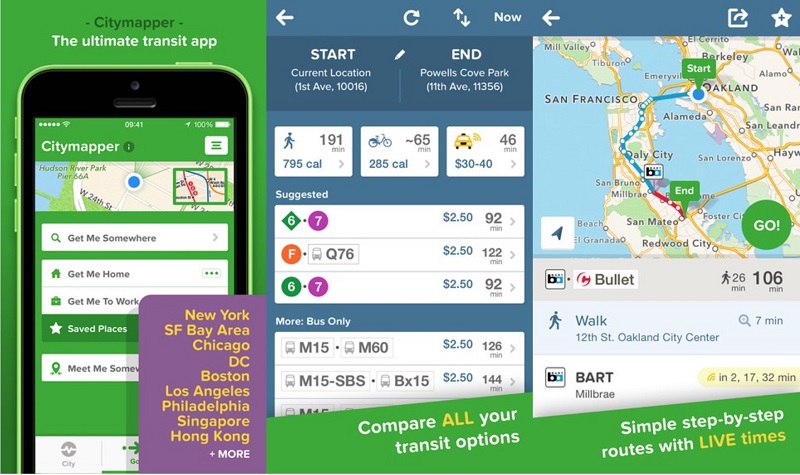
Citymapper
A great app that, for those who live in a big city, is excellent for a specific reason: it is able to show you the fastest route to your destination, whether by bus, subway, bike, walking or with some of the most used transport services.
Among its variety of features is the option to send the location in real time of the user. We simply start a trip by choosing the destination where we want to go, and click the “ETA Share” button (ETA is “Estimated time of Arrival”) that we will find in the upper right when we start walking or use some of the aforementioned transports.
Something basic in this type of function is that we can share the estimated time of arrival in real time through the different messaging or email applications, so that the receiver can know where we are, and does not have the need to Install the app.
Perhaps one of its weaknesses is that it is an app focused on big cities, so if you find yourself out of some, such as Madrid or Barcelona, it may be difficult to share the location.
Citymapper: Bus, Metro, TrainVaries by device
- Developer: Citymapper Limited
- Download it on: Google Play
- Price: Free
- Category: Maps & Navigation

Glympse
If you find yourself in that place, in which Citymapper is not useful to you when you are outside Madrid or Barcelona, you can use Glympse. This app has been with us for some time and is the expert in this type of tool to share the location with any contact.
Like the previous one, it also allows to share a link with a contact that does not have the app installed. If this is the case, you will be more successful, since apart from being able to share the location with a friend or relative in particular, we can “request your location”, so that he can send it to you immediately.
You also have the option to point out the time we want the location to be shared and is one of the key elements of this app focused on showing other users the exact location at all times when activated.
The problem of Glympse is that there are parts of the app that are little worked in the visual and would need a good update to bring it abreast of what is expected of an application of this entity. Although, if we look at it from the utility it gives the user, it is one of the best.
Glympse: Share your locationVaries by device
- Developer: Glympse
- Download it on: Google Play
- Price: Free
- Category: Social
You may also like to read another article on freshlookapp: Five applications to take more out of the fingerprint reader on your Android

Waze
Waze is a service / social network of drivers that allows you to be aware of everything that happens on the road, be it a traffic jam, an accident or even an object that is on the road. Its community of drivers are the same ones who are responsible for sharing all those unforeseen, so its functionality is more than evident.
Among all the features, it has, you have the option of sharing your location in real time. When creating the route, you can find in the panel of “ETA” the option of sharing your location in real time with any user of the app, or even through a link that, like the rest of the apps in this list of five, it is not necessary to have it installed and the web browser can be used.
Maps was anticipated in this sense, since until a few days ago Google was devoid of this functionality, which comes very well for certain times when we have to let others know where we are.
Waze – GPS, Maps and TrafficVaries by device
- Developer: Waze
- Download it on: Google Play
- Price: Free
- Category: Maps & Navigation
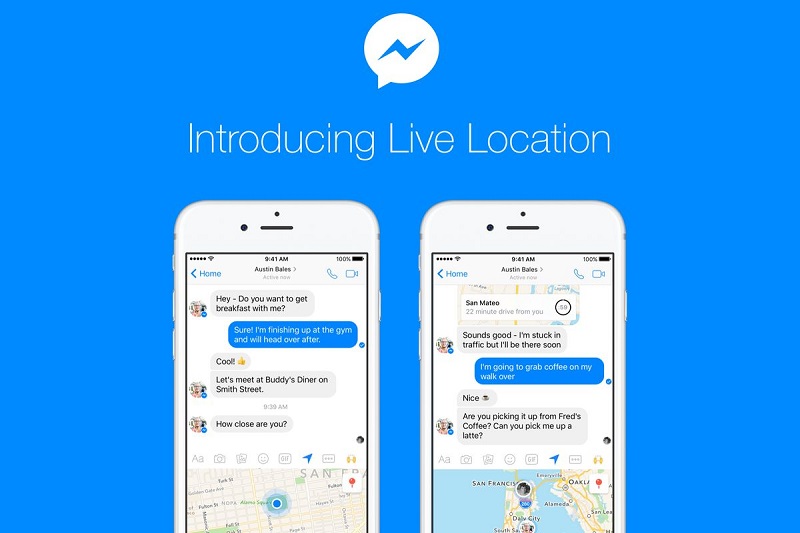
Facebook Messenger
The Facebook messaging app has also joined the current party or trend to share the location in real time from today. A feature that we knew very little that would come to Facebook Messenger and joins those other few that the social network has been implementing lately.
To use it you have to go to a current conversation window with a contact, to click on the last button on the right, the one on the three horizontal points, and to remove the rest of the options. We select “Location” and we will already have the option to share the location.
Unlike Glympse, in Facebook Messenger you cannot change the time you want to share the location, since it is preset for 60 minutes. Press the blue button to activate the function and the function to deactivate it at any time.
Messenger Varies by device
- Developer: Facebook
- Download it on: Google Play
- Price: Free
- Category: Communication

Google Maps
We could not forget Google Maps, which has recently been updated with one of the most eye-catching features of recent months, although the great G has implemented as many that we cannot leave aside as the ability to create and share lists of favorite places.
In Google Maps, you can click on the central blue dot that shows your exact location, so that you can see, from the bottom, a card that lets you choose “Share location”. Once this is done, you can modify the time the location will be displayed or define it to be active until you deactivate it yourself.
The next thing is to use a contact through any of the apps available for this feature and activate the “Share location” functionality. The link is created and you can select a contact that will receive a URL link.
Like all other apps, you can open the web browser to find your ‘ETA’ in real time or use the Maps app itself. The peculiar thing about Google Maps is that if you open the location from your computer, you will have the option to send it to any device that you have linked to your account, just like you can use that same space in the web browser to find the location of any contact that do the same.
Maps: Navigation and transit varies by device
- Developer: Google Inc.
- Download it on: Google Play
- Price: Free
- Category: Travel & Guides



