Of little use to Android or enhance the performance to deliver even faster and fluid applications if you then come to Google Play applications that devour the resources of our device, adversely affecting the image of the operating system. To finally avoid this problem, Google will force developers to improve the quality of their applications.
Google does not want bad apps in its Play Store, only wants quality applications and to remove those “weeds” from your store will begin to penalize applications that do not work according to the high standards now required by the search company.

The six vital signs: Goodbye to malfunctioning applications
Already the same opinions of users serve us know with your average score if an application works well or badly. Google says that 50% of people who vote with 1 star makes mention of failures and stability problems , while 60% of people who vote with 5 stars is to praise the good speed, design or usability that has The application, so if we see that an application has many votes of 1 star is because it does not work well on all devices.
Even so, the rating system does not serve Google to determine if an app is bad or the developer to know why your app is having bad reviews. For this Google will look in the metrics of the developer console six metrics of the “vital signs” Android.
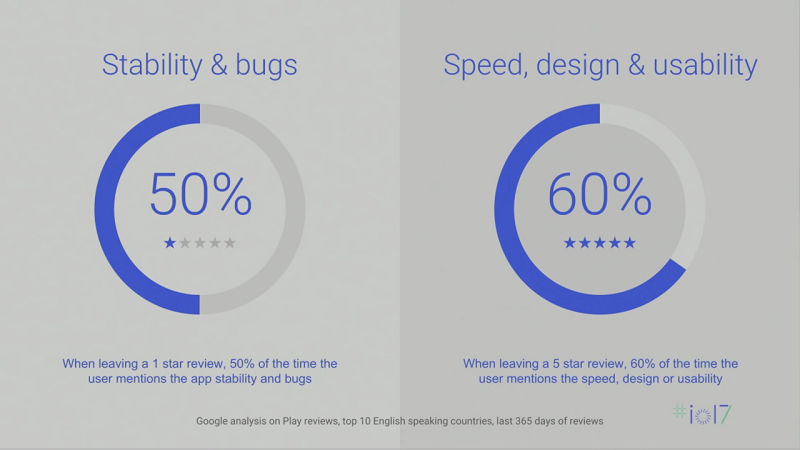
Stability, no more applications that close
In the stability section, Google will look at two metrics in Android applications. It will show in the statistics the percentage of the times that an application has stopped and the times that an application is not responding.
You may also like to read another article on FreshLookApp: Soon Google Play lets you try out the games before you purchase and download
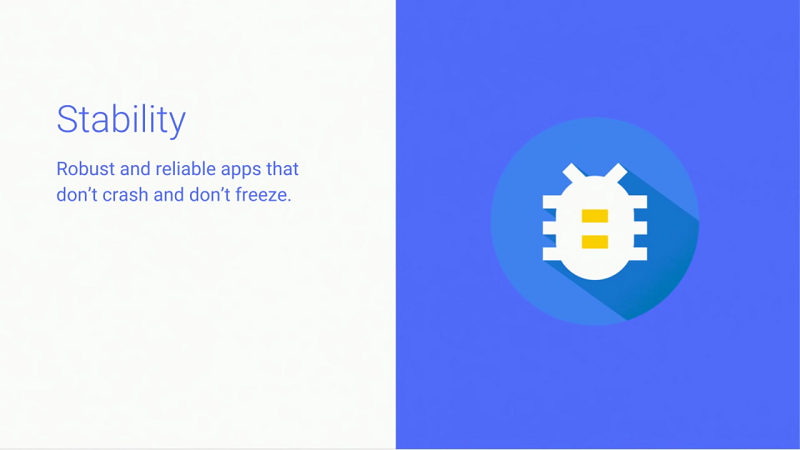
Battery, no more applications that drain our battery
In the section of battery also will be seen two metrics. It will be looked at if an application keeps the device awake for more than an hour and if it wakes the device more than 10 times an hour unnecessarily abusing the connectivity and the CPU.
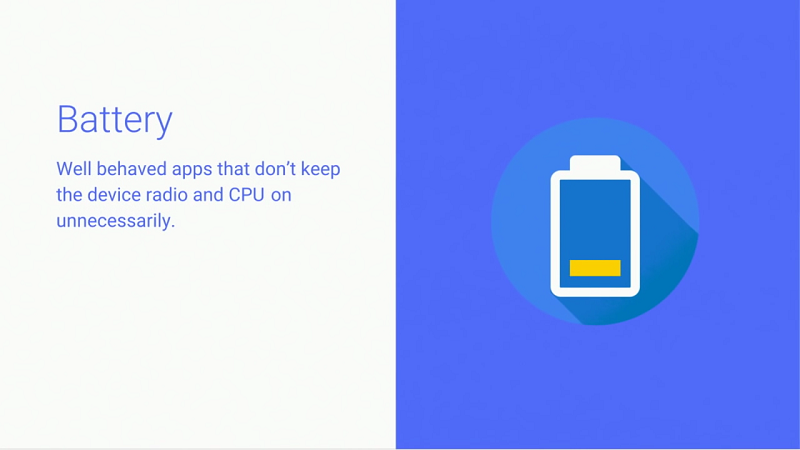
Representation, no more slow applications
And in representation Google will also look at two metrics. On the one hand, it will watch if an application works at less than 60 frames per second and if the graphics of the application are temporarily frozen.
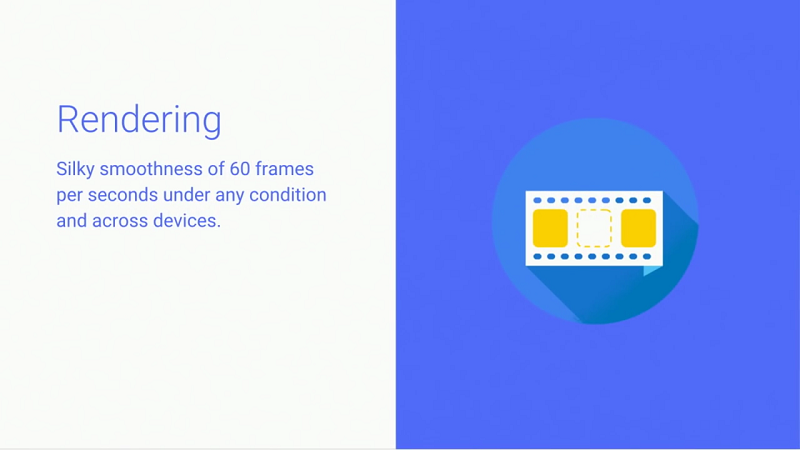
Developers will be able to see where their applications fail
Through the new “Android Vitals” section of the Google Play Console developers can see the statistics of these six vital metrics that Google will tell you if your application is good or not.

What about bad apps?
As applications that fail to achieve a minimum quality will sink into the bottom of the store, at the bottom of 25% of the applications that are on Google Play, and do not rule out that Google one step further and start eliminating all those applications that work badly and that the developers go from updating to solve it.
This way Google will have more control over the applications published on Google Play. Developers can continue to freely upload their applications and will be published as long as they are free of malware, but if over time Google sees that the quality of that application no longer desires to sink into the bottom of the store.


