One of the most important devices of 2017 was undoubtedly the Samsung Galaxy S8. This monster with 4 GB of RAM and Octa-Core Snapdragon 835 processor offers completely satisfactory performance, ideal for those who love video games or use a large number of applications simultaneously. Given its high capabilities and worldwide preference, several are looking for a way to get Root permissions with or without a PC. If you have come here to use one of these methods, then keep reading because you will learn how to Root Samsung Galaxy S8 with or without a PC in a very simple way.
How to root galaxy s8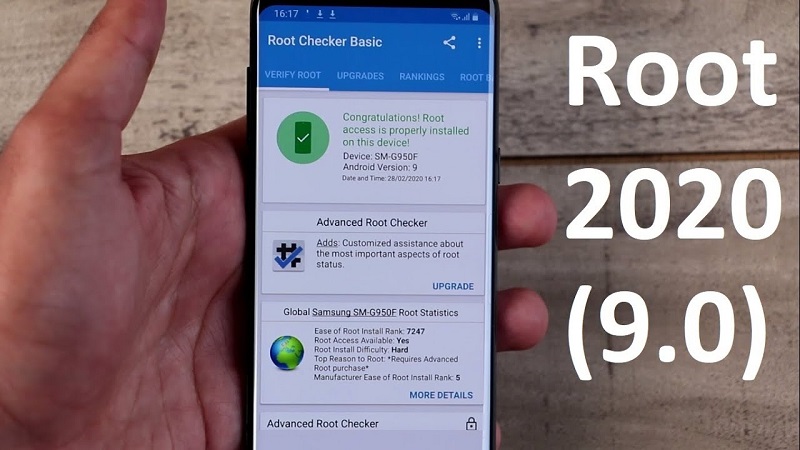
Prerequisites
Before you start to root Samsung Galaxy S8, it is necessary that you fulfill the following aspects:
- A battery level of at least 80%. This is very important since if the device shuts down while rooting, it is very likely that it will suffer severe firmware damage.
- If you choose to root Samsung Galaxy S8 without a PC, you must enable the option “Unknown sources” from Settings (gear icon)> Security.
- In case you choose to root Samsung Galaxy S8 with PC, you need to activate the Developer options in Settings> About phone> Software information and press 6 consecutive times on Build number. When you do, a notification will appear stating that the developer options have been activated. Then go to Developer Options (located in Settings) and enable “USB Debugging” and “OEM Unlock”.
- Make backup copies of your information before doing the Root process.
- A Samsung Galaxy S8 with Android 7.0 or higher. Models must be SM-G9500, SM-G9508, SM-G950F, SM-G950N, SM-G950U, SM-G950U1, and SM-G950W.
Once you meet these fundamental requirements, you can begin the Root process.
How to root Samsung Galaxy S8 with PC
To root Samsung S8 you need to follow the steps shown below:
- First of all, download the Odin tool and install it on a Windows PC. You can download this tool at odindownload.com.
- Once downloaded, you will need to download CF-Auto-Root from autoroot.chainfire.eu. Locate the files that correspond to your model number.
- Now, all you have to do is turn off your Samsung Galaxy S8 and put it in Download Mode (aka Download Mode ). To do this, they simply have to turn it off and then press and hold the volume down and power buttons for 5 seconds. Once you do, a blue screen will appear indicating that you are in Download Mode.
- Open Odin and then press AP. Now, select the CF-Auto-Root file that you got from step 2.
- Now, click on “Start” to start the Root process. After this, they must wait up to 10 minutes for it to finish.
- When the procedure is finished, the device will reboot automatically. That’s it.
Root Samsung Galaxy S8 without PC
Another method to Root S8 is doing it with the KingRoot application. This process is much easier than doing it with Odin. If you want to apply it, follow these steps:
- First of all, you will need to download the KingRoot application.
- When you download KingRoot go to the “Downloads” directory to start your installation.
- Install the application and then access it from the main screen.
- Once open, select “Try to Root” to start the procedure.
- Wait until the device is fully examined. Once the scan is complete, the Root process will automatically start.
- Finally, the device will reboot and will have Root permissions.
App to root Samsung Galaxy S8
That was it. With these simple steps, you can Root Samsung Galaxy S8 easily and quickly. When they do, they can check if they have obtained the Root permissions, using the following application:



