One of the aspects that pampered from Microsoft is the business segment, one of the supports that traditionally have those of Redmond and in which it still has great support. In this regard have targeted this niche market applications if Microsoft Office 365.
True, many may think that Office input is not exclusively focused on traditional uses application, but thinking in this area have the option of using a business plan Office 365 and therefore to use utilities like Planner.
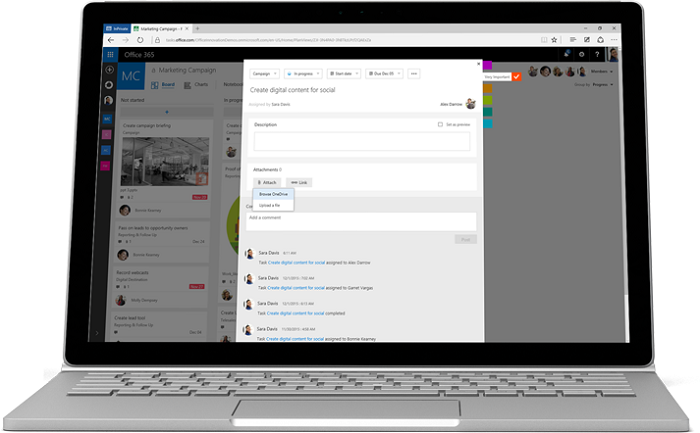
For those who do not know, Planner is a task manager in teams looking to improve productivity by facilitating the exchange of documents and communications. A way to create plans, organize and assign tasks, share files, chat about work and keep up with progress easily.
However with the advent of Microsoft Teams users encountered a problem, and that Planner options to access from Microsoft Teams had waned. Users were with a limited version of Planner with less functionality, which from Redmond try to correct.
You may also like to read another article on FreshLookApp: Microsoft Paint: Redesigning a classic without losing personality
In this sense from the American company they have come its way, stating that they are working on improving Planner when integration with Microsoft Teams it is. A work that they are carrying out will be reflected in a series of points:
- Microsoft will work to fully integrate Teams and Planner.
- We can select the existing plans in Planner and add them as tabs on Microsoft Teams teams.
- With Planner in Teams we will have access to features like graphics and other views.
- Microsoft Teams users can have multiple plans in each group.
It is access to all functions Planner although access is done from Microsoft Teams, thus being able to get all the functions such as notifications, file sharing, assign tasks and all without having to exit the application. These improvements are apparently already being implemented and should not take long to reach users, being the beginning of 2017 the period of time likely to be enabled.


