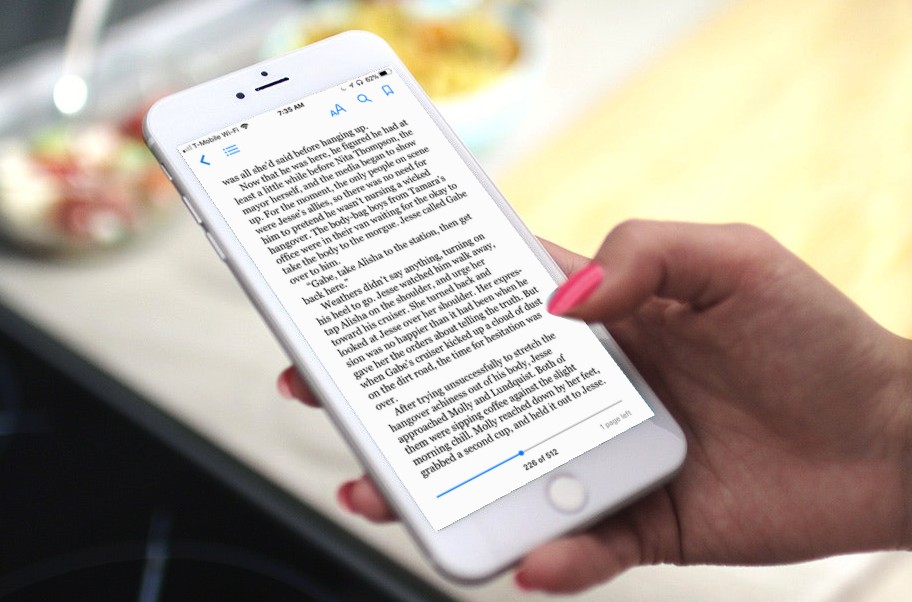Reading is one of the best activities to do when you have some free time: it allows you to relax, not to think about work and to know new things. Technology, as has happened to dozens of other sectors, has also brought about changes in reading: “digital” books, the so – called e-books, are slowly taking the place of paper ones. A revolution that proceeds slowly, mainly because of people’s distrust of e-readers.
Few people know, however, that to read e-books you don’t necessarily have to buy an e-reader, but just use your smartphone, computer or tablet. For example, applications that allow you to buy and read e-books are available on Apple devices (iPhone, iPad, Mac). Here are the best ones and how to use them.
The Kindle app
Amazon is e-commerce with the largest selection of e-books available on the market. And to read them you don’t have to buy a Kindle: who doesn’t have an e-reader can download the free app for Mac and iOS.
The Kindle app runs very well on the iPhone and the good quality of the smartphone screen allows reading without too many problems. To purchase a new book you need to open the Amazon website from a browser and send it to your iOS device.
The Apple Books app
A valid alternative to the Kindle app is the Apple “Books” app natively present on the iPhone. The app is made with greater care and this makes buying and reading books easier, but there are two substantial differences: the Apple store has fewer books than Amazon and the prices are higher.
How to read PDFs on Apple devices
Most of the books sold on the various online stores or the documents we receive from friends, relatives and work colleagues are in PDF format. Do not be afraid, both the Kindle app and Apple Books support this type of file, even if the reading is not exactly optimal. For this reason, the advice is to use an ad hoc app, designed specifically for reading and opening PDFs.
There are dozens of them on the App Store, such as GoodReader, PDF Expert and PDFpen. If you have a Mac or MacBook, most likely you don’t need to download a new app, but just use “Preview”, an excellent PDF reader with excellent features. However, it can be complicated to use it with interactive PDFs, in this case, the Adobe PDF reader is the only way to go.
Alternative apps to reading
Have you ever considered audiobooks? Amazon’s Audible has the largest selection of audiobooks in the world. Unfortunately, the quality of the audio varies from book to book, but you can discover the pleasure of listening to the voice of the author or a great actor. Audiobooks are also available on the Apple Books app.
Passionate about comics? Comixology can do for you; it is a comic reader capable of automatically showing the strip that is read at any given moment.
Take notes while reading
Both the “Books” app and Amazon Kindle allow you to take notes while reading. Not only that, you can also highlight some passages and insert a bookmark. With Apple Books you can use different colored highlighters to mark sections and it is very easy to write an annotation on a text. You can also click on a word to find its definition.
The Kindle app also has these features, but it has something more: touching and holding on a word will display a series of additional options. In addition, when writing a note in a Kindle book it can be searched within the book itself. In Apple Books, you have to touch the menu icon and select the notes and bookmarks from a list, it is not possible to carry out a general search to get what you need.
You may also like http://www.lsdaynursery.com/