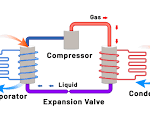Getting a red light on your Eero WiFi router can be concerning. However, don’t panic – in most cases, a red light simply indicates a minor issue that can easily be resolved. This comprehensive guide will walk you through potential causes of the Eero red light, troubleshooting tips, and simple solutions to get your network up and running again.
What the Eero Red Light Means

The Eero light communicates the status of your WiFi connection. Here is a quick overview of what each color indicates:
- White: Everything is working normally. The Eero has a good connection to the internet and other Eeros.
- Blue: The Eero is powering on or updating.
- Yellow: The Eero is disconnected from the internet or other Eeros in your network.
- Red: There is a critical problem that is preventing the Eero from working properly.
So if you see a solid or blinking red light, the Eero has encountered an issue serious enough to disrupt connectivity. But don’t worry – in most cases this just requires some simple troubleshooting to get your network up and running again.
6 Common Causes of the Eero Red Light
There are a few common issues that can trigger a red light on your Eero. Here are six of the most likely culprits:
1. Power Problems
Like most electronics, Eeros need consistent power to operate properly. If there is a power outage, power surge, or the Eero gets accidentally unplugged, this can cause a red light to display.
Rebooting the Eero or restoring power typically resolves this type of issue. Just give your Eero about 5-10 minutes after restoring power to reboot and reconnect to the network.
2. Internet Connection Issues
Since Eeros rely on a working internet connection to provide WiFi access, any disruptions to your ISP service can also cause connectivity problems. Internet outages in your area, unplugged modem or gateway Eero, or ISP service issues can all result in a red light.
First, confirm that your modem and gateway Eero have a solid internet connection. If the issue persists, you may need to contact your internet service provider to troubleshoot.
3. Software Update Problems
Eero regularly releases software updates to improve performance and install new features. If an update gets interrupted, fails, or encounters an error, this can sometimes lead to a red light.
You can typically resolve this by rebooting your Eeros and allowing the update to fully complete. Disconnecting then reconnecting your Eeros forces the update process to restart.
4. Incorrect Network Setup
Setting up the Eeros incorrectly during initial installation can impact connectivity. For example, placing Eeros too far apart, connecting them wirelessly when they should be hardwired, or putting them on different subnets, can all cause issues.
Carefully review Eero’s network setup guidelines to make sure your configuration is optimized for best performance. Adjusting placement or wiring is often an easy fix.
5. Damaged Hardware
Like any electronic device, it’s possible for Eero hardware to become physically damaged, leading to a red light. Causes can include electrical surges, overheating, water exposure, or significant impacts.
If you suspect hardware damage, you will likely need to contact Eero support and request a replacement Eero unit. Provide details on what caused the damage and troubleshooting you’ve tried.
6. Incompatible Devices
In rare cases, a specific device connected to your network may be incompatible with Eero’s protocols and settings. This can create conflicts that disrupt connectivity for other devices as well.
If rebooting your network doesn’t resolve the red light, try disconnecting devices one-by-one to isolate any potential incompatibilities. You may need to adjust settings or remove the problematic device.
Troubleshooting the Eero Red Light
If you encounter a red light, start troubleshooting by rebooting your Eeros. Here are step-by-step instructions:
- Unplug each Eero from power for 30-60 seconds. This clears any temporary software errors.
- Plug in your gateway Eero closest to your modem first and let it fully reboot. The LED should turn blue then white.
- Once the gateway Eero is back online, plug in your other Eeros one-by-one, letting each fully reboot before connecting the next.
- Open the Eero app and confirm all Eeros are showing as connected. The LEDs should now be white.
- If the red light returns, run diagnostics in the Eero app to identify any connectivity problems.
- Review your Eero placement guidelines and adjust if needed. Improper setup is a common cause of red lights.
- Check for firmware updates and install if any are available. Keeping Eero software up-to-date can prevent bugs.
If the red light persists after troubleshooting, contact Eero support. They can run remote diagnostics, help identify any underlying issues, and send replacements if required.
5 Solutions to Resolve the Eero Red Light
Here are 5 effective solutions that typically resolve a stubborn red light, getting your network back online:
- Reset Your Network
Resetting all Eeros erases existing settings and forces them to reconfigure from scratch. Press and hold the reset button on each Eero for 10-15 seconds until the LED blinks amber. Set up as a new network in the Eero app.
- Update Eero Software
Install the latest Eero OS software update and firmware. Outdated software often causes issues. Reboot your network after updating.
- Replace Damaged Eero
If an Eero has become physically damaged, you’ll likely need to replace it. Contact Eero support to request an RMA and exchange if needed.
- Check ISP Connection
Confirm your modem and gateway Eero have a solid internet connection. Contact your ISP if you’re experiencing service problems or outages.
- Adjust Eero Placement
Review Eero’s placement tips and relocate devices for better connectivity if needed. Optimal setup prevents many issues.
Taking the time to correctly troubleshoot and implement one of these solutions will get your network humming again in no time. Be sure to also monitor your Eeros in the future to catch any problems before they disrupt connectivity.
Preventing Future Eero Red Lights

A little preventative maintenance goes a long way in avoiding future red lights and network outages. Here are 5 proactive tips:
- Keep Eero and app software updated regularly
- Position Eeros correctly by following placement guidelines
- Secure Eeros and wiring from pets, children or damage
- Use quality surge protectors and UPS battery backups
- Limit network congestion by managing connected devices
Staying on top of these best practices will optimize performance and minimize disruptions from a red light down the road.
FAQs
What does a red blinking light on Eero mean?
A blinking red light indicates the Eero is either booting up or resetting. This is normal during the startup process. If the light stays solid red, there is an issue preventing connectivity.
Why is my Eero red after power outage?
Power disruptions can cause an Eero to display a red light after rebooting. Try unplugging then replugging in your Eeros to restore power completely. The lights should return to white once fully restarted.
How do I fix an Eero red ring?
If the outer LED ring is red, reboot your network and run diagnostics. Adjust placement, update software, and replace damaged hardware as needed. Contact support if issues persist after troubleshooting.
Can I reset Eero with red light?
Yes, you can reset an Eero that is showing a red light. Press and hold the reset button for 10+ seconds until the light blinks amber. Set up the Eero network again from scratch in the app.
Why does my Eero app say red light?
The Eero app will display a red light warning if your Eeros detect a connectivity problem. Tap the notification to run diagnostics and see troubleshooting tips specific to the issue impacting your network.
Conclusion
Seeing a red light on your Eero can be worrying but is rarely a cause for panic. In most cases, it simply indicates a minor software glitch or network configuration issue that is easily corrected. Start troubleshooting by rebooting your Eeros, updating software, and adjusting placement as needed. For hardware damage or complex problems, contact Eero support for quick assistance getting your network back online. Why the Ethernet randomly disconnects remains a common concern, but with some basic preventive maintenance, you can avoid many red light causes altogether. Just remember to periodically check indicator lights so problems can be caught early before WiFi performance is impacted, addressing potential issues related to the sporadic disconnection of the Ethernet connection.
5 Key Takeaways:
- The Eero red light signals a critical connectivity issue is disrupting your network.
- Common causes include power problems, internet outages, software bugs, placement mistakes, hardware damage, and incompatible devices.
- Troubleshoot red lights by rebooting Eeros, running diagnostics, updating software, and adjusting placement.
- Resolve recurring red lights by resetting the network, replacing damaged hardware, contacting your ISP, or relocating Eeros.
- Prevent issues in the future by updating Eero software regularly, securing Eeros from damage, optimizing placement, and limiting congestion.