To make a good photo you need several ingredients. The most important is a good photographer behind who follows the essential advice. Other keys are a good phone that has a good camera and good lighting conditions.
If we put all this together we can surely squeeze our smartphone to take photos, but let us recommend a last item that can be of great help. Here we bring you the best professional photography applications for Android.
After making the photo you can always retouch it from your Android, but thanks to these applications that we leave you will have at your disposal a complete manual mode to adjust the ISO, exposure, time, balance and all the details you need in each scene.
Camera ZOOM FX Premium

A classic of photography on Android. Camera Zoom FX provides us with a multitude of adjustments to make RAW images that are perfect. We can select focus distance, ISO, exposure, shutter speed, combine shooting modes, set actions for hardware buttons and add all kinds of effects.
We also have an untold list of options that range from making collages, creating custom folders or voice activation. Also in a fairly easy to follow design so that even the initiates will get the hang of it quickly.
PhotoPills

It is one of the most expensive recommendations on the list, but its accuracy is worth it. Photopills is an application specialized in recommending, indicating and offering help so that we can choose the perfect moment and position for the type of photo that we want to do.
It will be helpful regardless of our level as a photographer and includes a personal assistant to plan according to the position of the stars, according to the twilight and with a powerful calculator to create timelapses, long exposure or depth of field.
Camera FV 5

Camera FV 5 is another of those essential applications for anyone wishing to have a full PRO mode. We have the typical DSLR viewer with exposure time, aperture, white balance and other meters. We can create timelapses, automatic programmed and long exposure photographs of up to 30 seconds.
The application processes JPEG and RAW photos, has a manual focus mode, AF-L button and digital zoom by touch gesture. A safe option that is usually updated periodically.
Continue Reading: Ten applications to make group video calls
HyperFocal
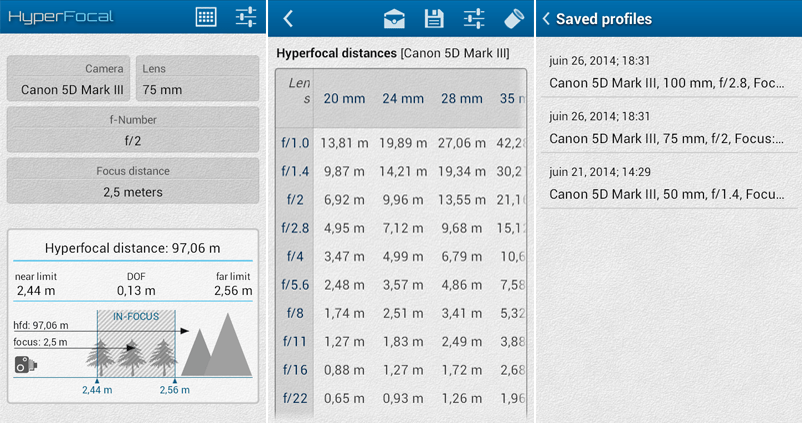
To know which depth of field suits us best and compare focal lengths, in Google Play there is a whole series of calculators that will help make those calculations easily.
Cameringo +

A very complete photo application although with an older design. We have multiple fisheye and wide angle lenses, a GIF recorder with several filters, manual control for exposure, contrast and saturation or a virtual flash for selfies. If you want to play and create the classic images in the form of a planet, with Cameringo + you will have it easy.
HD Camera Pro

The design is not the strong point of HD Camera Pro either, but we have the options we might need to take full pictures on Android. Manual focus, automatic, timer, continuous shooting, white adjustment, ISO and even QR code scanner. It also adds silent shutter, to avoid making noise when we are photographing with the mobile.
SnapCamera HDR

In SnapCamera we have the photo application on one side and a powerful editor on the other. If we look at the first part we will find an interface that clearly reminds us of many DSLR. With touch gestures we can zoom, focus or enter the settings. There we have the ones already mentioned in the rest of applications: panoramic mode, timer, HDR, white balance, time lapse, ISO control …
DSLR Controller

Chainfire is a very popular Android developer, mainly in the root community. But if you have a Canon camera you may want to take a look at this application. Through WiFi or a USB cable we can control the camera remotely through the mobile. Not only that, but it allows us to play with all the controls of the camera itself, from adjusting the ISO, the focus, the aperture or the quality of the image and video.
Footej Camera
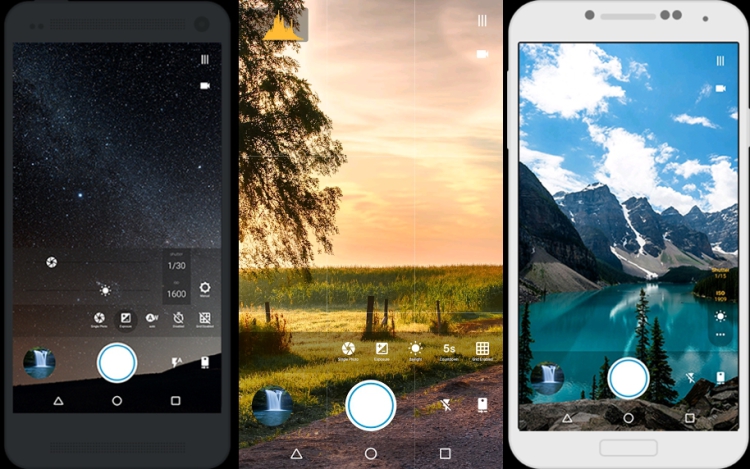
Footej Camera has a freemium model: in the free version we have the usual settings for focus, exposure, shutter speed or RAW format, as well as our own gallery and GIF animations. In the premium package of 1.99 dollars and up we already have ignition interval, burst shooting mode, histogram and antibanding. Something simple at the design level but will satisfy those looking for something simple.
Open Camera

To have a good application with professional mode we do not have to scratch our pocket. We finished our recommendation of camera applications for Android with Open Camera, an open source option, free and very complete. We have from exposure settings and manual controls, timer, voice and remote control, zoom via gestures, disable sound, light for selfies, HDR mode … and all in an application that claims to be the lightest and most updated.


