Now paper and pen are going out of fashion. Thanks to the smartphone, in fact, you can annotate notes, dates, phone numbers and other data directly on your mobile device. All you need is to find the app that best suits your needs (in fact there are several applications designed to manage to-do lists, meetings and all the activities of the day), install it on your Android or iPhone smartphone and start using it as a diary for notes and appointments.
Google Tasks and Microsoft To-Do stand out among the dozens of applications available on the various stores. The first was launched by Google in 2018 and allows all scheduled activities to be saved and shared in the cloud. The other, Microsoft To-Do, allows you to organize every type of commitment and daily activity intuitively and quickly. Even if the two apps are designed to satisfy the same need (take notes and create lists of things to do) they are characterized by peculiarities that are good to know. Find out what are the differences between Google Tasks and Microsoft To Do to choose the app that’s right for you.
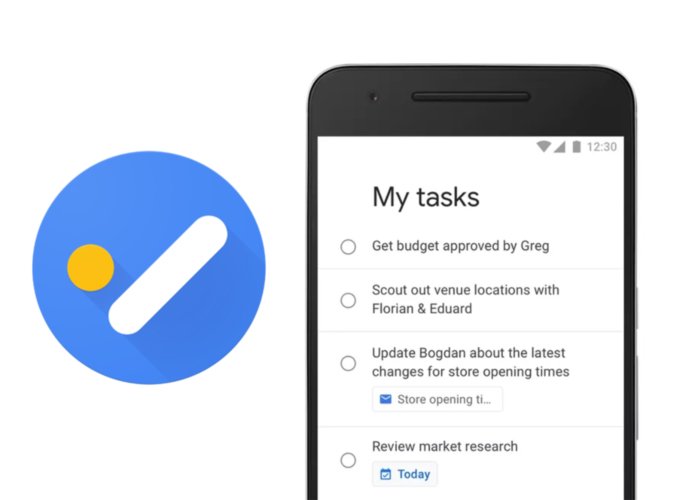
Google Tasks vs Microsoft To-Do: User Interface
Let’s start with the graphic design of Google Tasks which is very simple and minimal. The background is totally white and presents only the essential information. The menu icon disappears from the top of the page and an “Add a new event” button appears to enter new calendar appointments or new things to do.
Speech more or less similar for Microsoft To-Do: rather simple user interface, even if in the upper part it has an image and the menu icon in the upper left corner. Also in this case it is very easy to add an event thanks to the big button with the + symbol in the lower part. The Microsoft app also allows you to change the theme and color, so as to customize the appearance of the various lists and recognize them more easily.
Google Tasks vs Microsoft To-Do: Adding Events
One difference between the two apps is how to enter and save appointments. That of Microsoft is slightly more intuitive because it allows you to save the list by simply pressing the “Enter” key on the virtual keyboard. In short, a bit like we would be used to if we were using a computer. On Google Tasks, however, you will be forced to press the save button each time.
Both apps allow you to insert “sub-events” for each main event or thing, as well as notes to better remember what you meant or if you needed to take “extra” actions. However, the way this additional information is shown changes. On Google Tasks you will always have an overview of everything you have entered: the Big G app will show both the sub-events and the notes on the main screen and will not require any additional touch. Microsoft To-Do, on the other hand, adds small icons under the name of the main activity, but does not clearly show which “intermediate steps” or notes have been added.
Google Tasks vs Microsoft To-Do: Manage Dates and Appointments
Since they are apps for creating to-do lists, both let you add “expiration” dates for each activity you create. However, the management of this functionality between Tasks and To-Do is extremely different. The Microsoft platform allows you to set a “delivery” date and thus create a reminder, which will notify us when we are approaching the set date. Google Tasks, on the other hand, does not allow you to set reminder or deadlines, but only to add to our daily calendar in Google Calendar the expected date for the end of the activity.
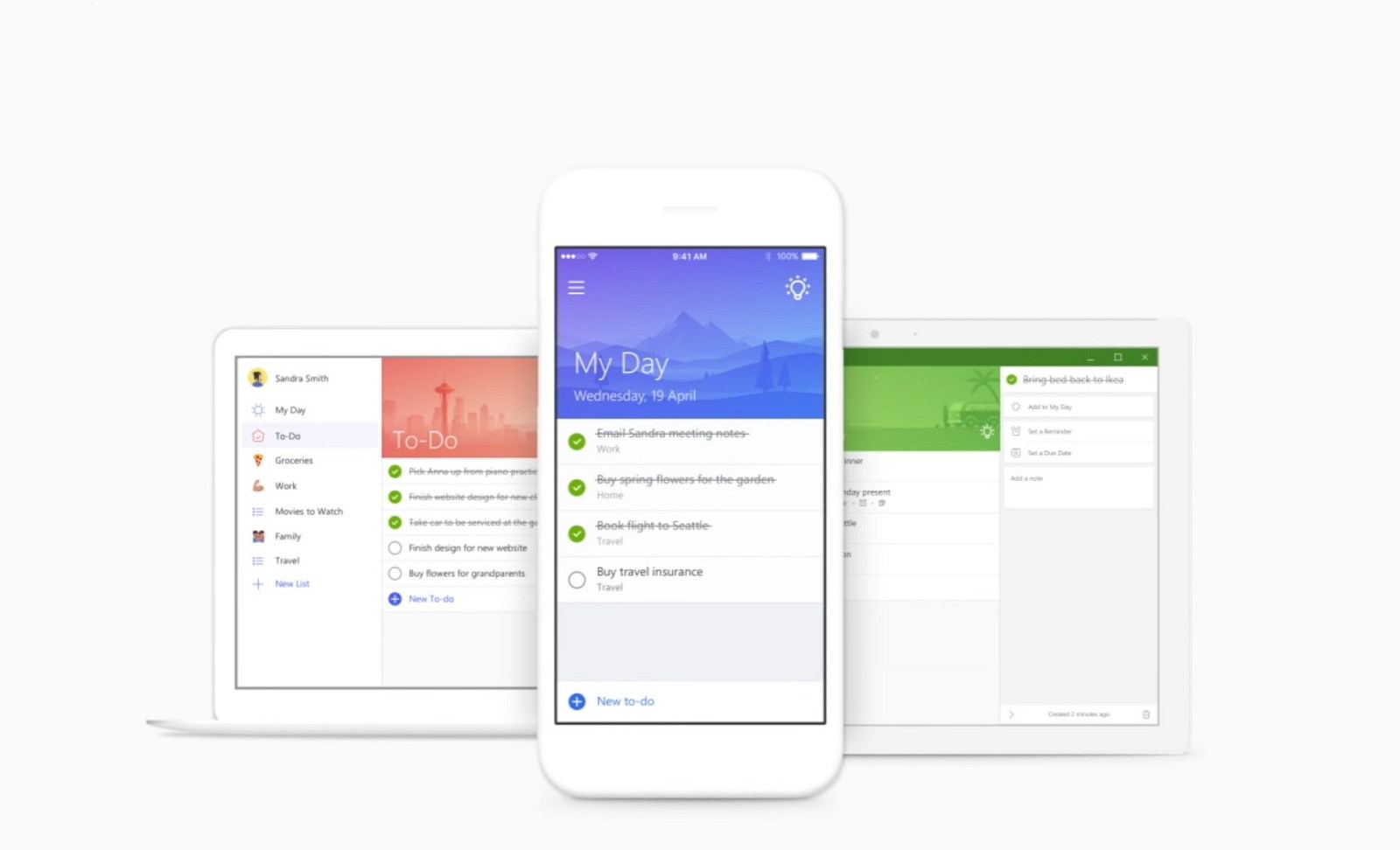
Google Tasks vs Microsoft To-Do: Search Events and Things To Do
Another key point of comparison is the search, which is currently absent on Google Tasks. Fortunately, Microsoft To Do allows you to easily find events, secondary events and even notes, where even hashtags are supported. In this respect, therefore, the Microsoft alternative is much better.
Google Tasks vs Microsoft To-Do: Availability
At the moment, the Google platform is only available as a smartphone app, and can be downloaded from the App Store (for iPhone) or from the Google Play Store. If you want, you can also create lists of things to do or appointments from Gmail, but the procedure may not be intuitive for all users. Microsoft To-Do, on the other hand, is available on Android and iPhone smartphones, Windows 10 computers and any web browser.
Google Tasks vs Microsoft To-Do: Which one to choose?
What is the best to-do list app? As often happens in the IT sector, and smartphones in particular, there is no single answer. The two apps analyzed, despite having “functional” similarities, are distinguished by different aspects. The most obvious is the graphic one, but also in terms of the tools available. Is Google Tasks or Microsoft To-Do Better? It depends on what you are looking for in an app of this kind and on your aesthetic tastes. If you are looking for something with a minimal look, then Google Tasks is for you; if, on the other hand, you need reminders to remind you when to deliver documents or to do your shopping, then the solution to your needs is Microsoft To-Do.



