Cleaning a Mac screen is not just a matter of whether or not you are a cleaning freak. Whether due to accumulation of dust, fingerprints on the screen, or any other trace derived from the daily use of a Mac, your screen will need cleaning. It is not necessary either that it be done daily, but it does require a certain frequency of cleaning. That is why in this post we will tell you how to clean your Mac screen, what products you should use, and what other factors you have to take into account.
How to clean your Mac screen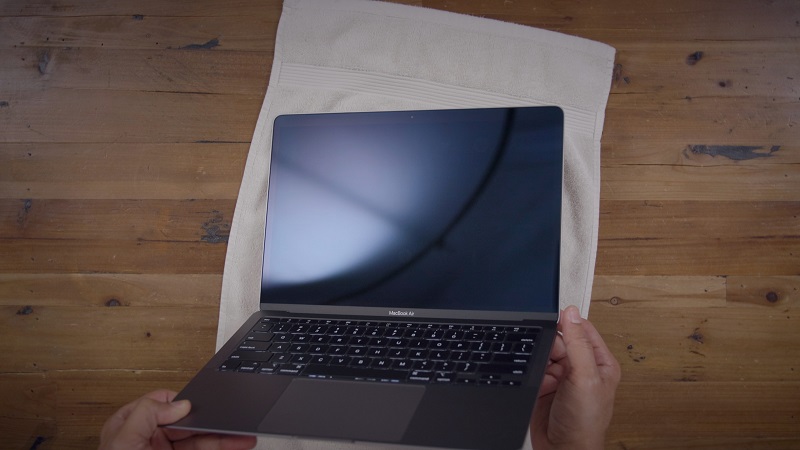
Whether you have a MacBook, iMac, or third-party monitor, cleaning it must be very careful. It is not worth doing it in any way or using any product, as this could cause your screen to suffer some damage. Sometimes this damage is not instantaneous, but the materials resist over time, causing the screen quality to deteriorate considerably.
Apple advises a series of rules so that this cleaning is good and although it is true that it is focused on the company’s products, in the end, it can be used for any other monitor or computer.
- Unplug external power supplies, devices, and cables.
- Use only a soft, lint-free cloth s.
- Keep liquids away from the product as they may spill and damage the device.
- Avoid using abrasive cloths, towels, or toilet paper, especially if it is of poor quality.
- Do not use aerosols, solvents, or other abrasive liquids or that are not commercialized for cleaning screens.
In addition to all this, Apple remembers that the warranty on its products, as well as the AppleCare extended warranty, does not cover possible liquid damage. So the most advisable thing to do if you suffer some kind of similar damage is that you contact Apple as soon as possible to go to technical service.
You may like-HOW TO DELETE A PAGE IN GOOGLE DOCS
What products to use?
It should be noted, as you may have observed in the previous tips, that it is not necessary to use a product for cleaning the screen of a Mac. However, there are times when it costs more to remove dirt from a screen if it is not with a liquid. Therefore we can use a liquid that is not abrasive.
You must correctly read the indications of each manufacturer. We recommend a pack found on Amazon that includes a 500 ml spray and two special wipes. Its price is quite economical considering that it is a very useful product and that it will last for a long time.
This product is certified for cleaning all types of television screens, computers, tablets, smartphones, and also all types of material, whether LCD or OLED. With just a small stream applied to the wipe, you can run it across the screen to remove dirt from it. Once you have done it you can dry it with the other wipe that you have left, although for that you must differentiate it for this drying use and in no case apply the product directly.
Both the non-abrasive liquid and the wipes are of good quality and in the case of the latter, they are made of a material that does not shed lint or scratch the screen. In fact, it is one of the best-selling products used to carry out screen cleaning.



