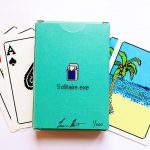SwiftKey is undoubtedly one of the best keyboards for Android. It has everything from writing without lifting your finger up issues, personalized predictions using neural networks and more. Best of all is that after so many years; continue to improve the application version after version.
This time reaches the stable version of SwiftKey several of the developments we saw for months in beta. It is now available for all the new Hub of options that opens a way Incognito, the clipboard with text clips and support five languages: Tibetan, Swiss German, Yakut, Plattdüütsch and Kurdish.
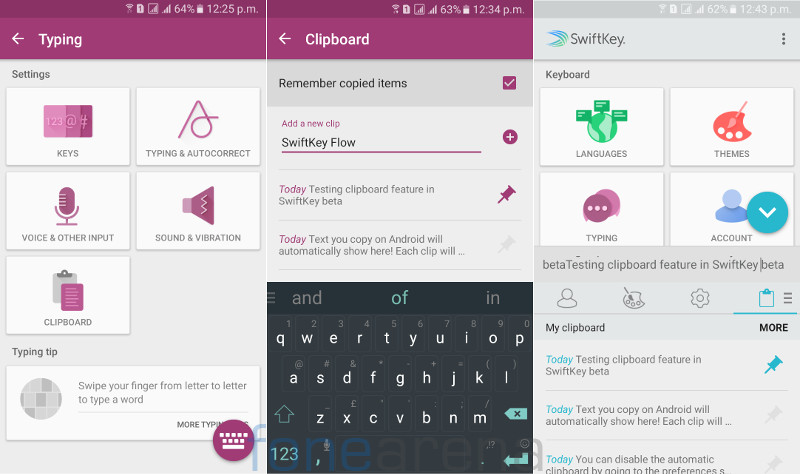
Incognito
Swiftkey evil that incorporates a predictive writing good is that after using it for a while, the predictions say a lot about you. You used to combine four insults in five words you write? That’s fine, but maybe not so much if you share the phone with another person (or a child) and do not want the prediction incorporate those terms.
To turn on the incognito mode, open the hamburger menu and tap Incognito on the first tab. The keyboard turns black and completely stops learning words. What you write there will not be read by SwiftKey, which is also useful if you’re concerned about your privacy. In any case, you should not confuse it in the excitement of writing with keyboard incognito maybe you think the whole conversation is, and that depends on each application.
You may also like to read another article on FreshLookApp: Chrooma Keyboard 3.0: Changes color opens gestures, integrates with Google Now
Text clips
This feature and watched while the beta of SwiftKey. In the same hamburger menu, in the last tab clipboard. Here SwiftKey capture your clipboard and display it, if your mobile phone supports it, but not saved in the cloud and only remember those texts less than an hour ago.
The clipboard is attached to clip text: fragments of prerecorded texts that can be associated with other shorter texts. For example, you can convert “HDP” in “Hello Don Pepe”. When you write the associated shortcut, the text does not expand automatically, but shown as suggestion: you who must spread the word, which is fine because it avoids misunderstandings.
These developments are now available for everyone in the official version of SwiftKey Beta, from Google Play.