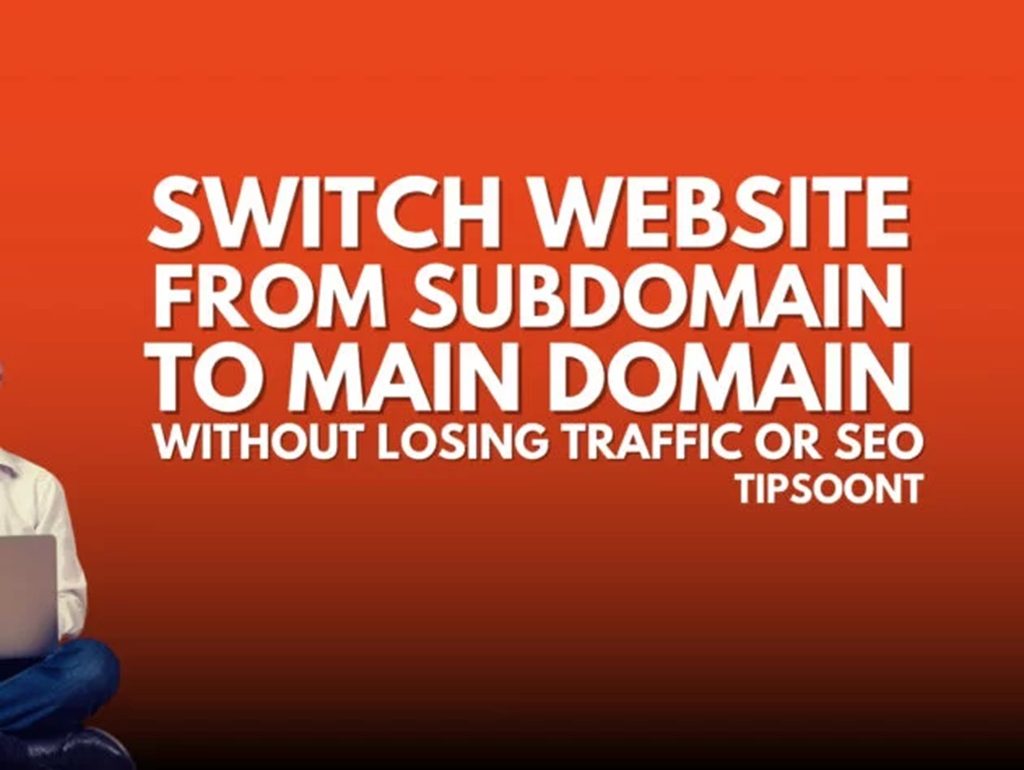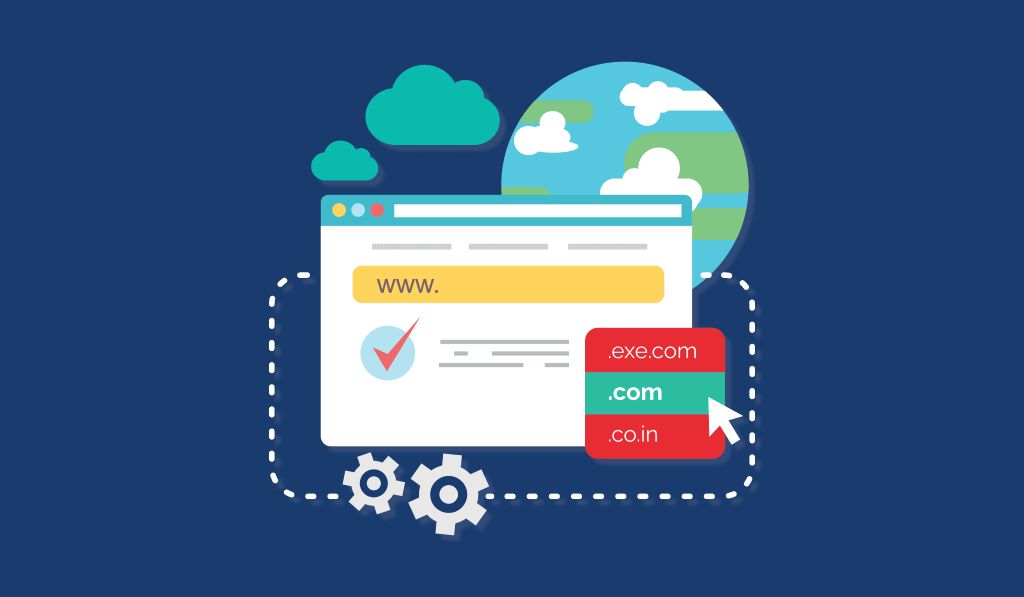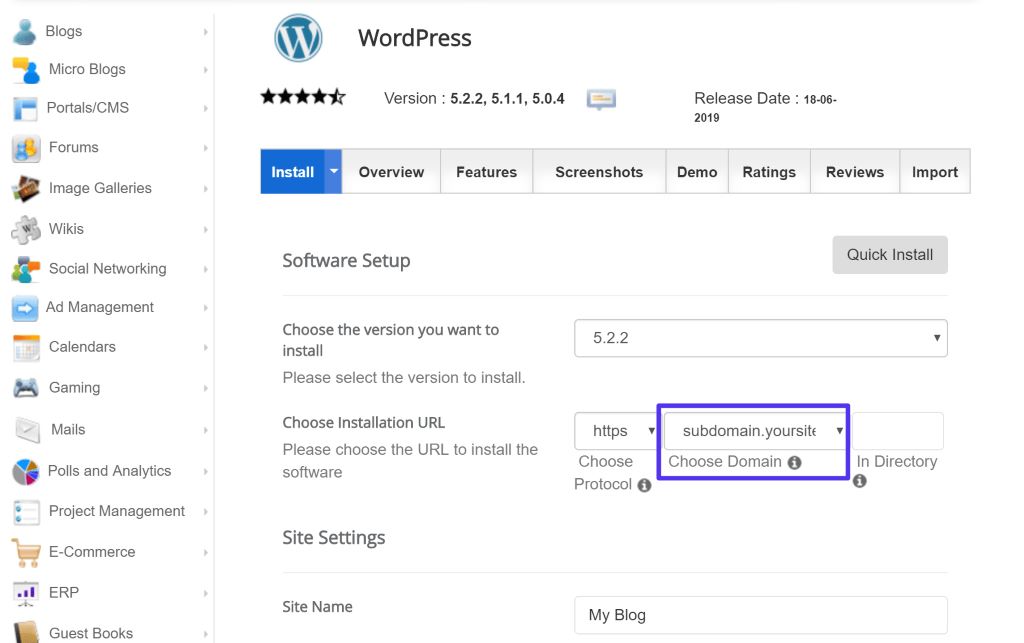Have you ever found yourself in a situation where you started a website on a subdomain, but now you want to make it a part of your main website? Perhaps you initially created a blog, a store, or a special section for a project on a subdomain, and now you want to integrate it seamlessly into your main website. Well, you’re in the right place! In this comprehensive guide, we’ll walk you through the process of switching your website from a subdomain to your main website, step by step. We’ll cover everything from planning and preparation to execution and testing. By the end of this guide, you’ll have a clear understanding of how to switch websites from subdomain to main website, ensuring a smooth user experience for your visitors.
Why Make the Switch?
Before we dive into the nitty-gritty details, let’s briefly discuss why you might want to switch your subdomain to your main website. There are several compelling reasons:
- Consolidation: By moving your subdomain content to your main website, you can centralize your online presence. This can make it easier for visitors to navigate and explore your offerings.
- Improved SEO: Having all your content under one domain can improve your search engine optimization (SEO) efforts. Search engines tend to view content on the main domain as more authoritative, which can positively impact your rankings.
- Enhanced User Experience: A seamless transition from subdomain to main website ensures a better user experience. Visitors won’t have to navigate between different subdomains, reducing confusion.
- Brand Cohesion: Consolidating your content under your main domain can help maintain a consistent brand image and messaging. It’s easier for visitors to identify with a single, unified website.
Now that you understand the benefits, let’s get into the steps you need to take to make the switch.
Step 1: Evaluate Your Subdomain Content
The first step in switching your subdomain to your main website is to carefully evaluate the content you have on the subdomain. You need to decide what stays, what goes, and how it will fit into your main website’s structure.
Ask yourself:
- Which pages or content pieces are essential to move to the main website?
- Are there any outdated or irrelevant pages that can be discarded?
- How will the content be organized on the main website? Will it be a new section, a category, or integrated with existing content?
Step 2: Back Up Your Subdomain
Before making any changes, it’s crucial to create backups of your subdomain content. This serves as a safety net in case anything goes wrong during the transition. You can back up your subdomain manually or use website backup tools provided by your hosting service.
Pro tip: Store your backups in a secure location, separate from your hosting server, to ensure they are safe from any potential issues.
Step 3: Plan Your URL Structure
One of the critical aspects of a smooth transition is planning your URL structure. You’ll need to decide how the URLs of your subdomain content will look on your main website. Ideally, you want them to be user-friendly and easy to navigate.
Consider:
- Whether you’ll use the same URLs or create new ones.
- How the URL structure aligns with your main website’s overall hierarchy.
- Implementing 301 redirects (more on this later) to ensure old subdomain URLs point to their new locations on the main website.
Step 4: Create a New Home for Subdomain Content
Now it’s time to create a designated space for your subdomain content on your main website. Depending on your website platform (e.g., WordPress, Shopify, or custom-built), this process may vary. Here’s a general outline:
- Create a new section or category: If your main website has sections or categories, consider where the subdomain content fits best and create a dedicated space for it.
- Import content: Transfer the content from your subdomain to the new location on your main website. This may involve copying and pasting text, importing database entries, or using migration tools.
- Set up the navigation: Update your website’s navigation menu to include links to the newly added subdomain content. Ensure that visitors can easily access it.
Step 5: Implement 301 Redirects
One crucial aspect of switching from a subdomain to your main website is handling the old URLs. You don’t want visitors or search engines to encounter broken links. To avoid this, implement 301 redirects from your subdomain URLs to their corresponding new URLs on your main website.
A 301 redirect is a permanent redirect that informs both users and search engines that the content has moved permanently. This helps preserve your SEO rankings and ensures a seamless user experience.
Tools: Most website platforms offer built-in options to set up 301 redirects. Alternatively, you can use plugins or edit your site’s .htaccess file if you’re comfortable with technical configurations.
Step 6: Update Internal and External Links
With your subdomain content now integrated into your main website, it’s time to review and update internal and external links. This includes:
- Internal Links: Go through your main website’s content and update any internal links that pointed to the subdomain. Update them to point to the new location of the content.
- External Links: If other websites have linked to your subdomain content, reach out to those site owners and request that they update the links to your main website. This helps maintain your online presence and redirects traffic appropriately.
Step 7: Test Thoroughly
Before announcing the transition to your audience, it’s crucial to test your website thoroughly to ensure everything is working as expected. Here’s what to check:
- Links: Verify that all internal and external links are correctly redirecting to the new location.
- Content: Review the migrated content for any formatting issues or missing elements.
- Functionality: Test any interactive elements, such as forms or e-commerce features, to ensure they work seamlessly.
- SEO: Use SEO tools to check for broken links, missing metadata, and other SEO-related issues.
- Mobile Responsiveness: Ensure your website looks and functions correctly on various devices, including smartphones and tablets.
Step 8: Update Your Sitemap and Robots.txt
To keep search engines informed about your website changes, update your sitemap and robots.txt file. This helps search engine crawlers index your new content correctly.
- Sitemap: Update your XML sitemap to include the URLs of your new content on the main website. You can usually do this through your SEO plugin or content management system.
- Robots.txt: Make any necessary adjustments to your robots.txt file to ensure search engines can crawl and index your new content. Consult with your website developer or SEO expert if needed.
Step 9: Monitor and Optimize
Once you’ve completed the transition, your work isn’t done. It’s essential to monitor your website’s performance, both in terms of user experience and SEO rankings. Here’s what you should do:
- Monitor Analytics: Keep an eye on your website analytics to track visitor behavior, traffic changes, and any potential issues that arise after the switch.
- SEO Ranking: Check your SEO rankings to ensure they remain stable or improve over time. Make adjustments as needed to optimize your content and maintain your rankings.
- User Feedback: Encourage user feedback and address any concerns or issues reported by your website visitors. A seamless user experience is paramount.
- Regular Updates: Continue to update and improve your website content regularly to keep it fresh and engaging for your audience.
FAQs
Is it possible to switch from a subdomain to a main website without affecting SEO rankings?
Yes, by implementing 301 redirects, optimizing your new content, and maintaining a consistent SEO strategy, you can minimize the impact on your SEO rankings during the transition.
What if I have a large amount of content on my subdomain?
Handling a large amount of content may require more planning and resources, but the process remains largely the same. Break it down into manageable sections and migrate gradually if necessary.
Can I switch my subdomain content to a different domain altogether?
Yes, you can move your subdomain content to a completely different domain. The key is to set up proper 301 redirects and inform search engines of the change through Google Search Console.
How long does it take for search engines to recognize the changes after the switch?
Search engines may take several weeks to fully index and recognize the changes. Monitor your website’s performance and rankings during this period and make adjustments as needed.
What if I encounter technical issues during the transition?
If you encounter technical issues, don’t hesitate to seek help from a web developer or technical support. Promptly addressing any issues is crucial to maintaining a smooth user experience.
In conclusion
Switching your website from a subdomain to your main website can be a strategic move to enhance your online presence and user experience. Regularly updating your website is essential for maintaining relevance, improving user experience, and enhancing SEO performance. By following the steps outlined in this guide and staying vigilant throughout the process, you can successfully integrate your subdomain content into your main website, ultimately benefiting both your visitors and your SEO efforts, ensuring that your online presence remains dynamic and effective. Remember that planning, testing, and monitoring are the keys to a successful transition.