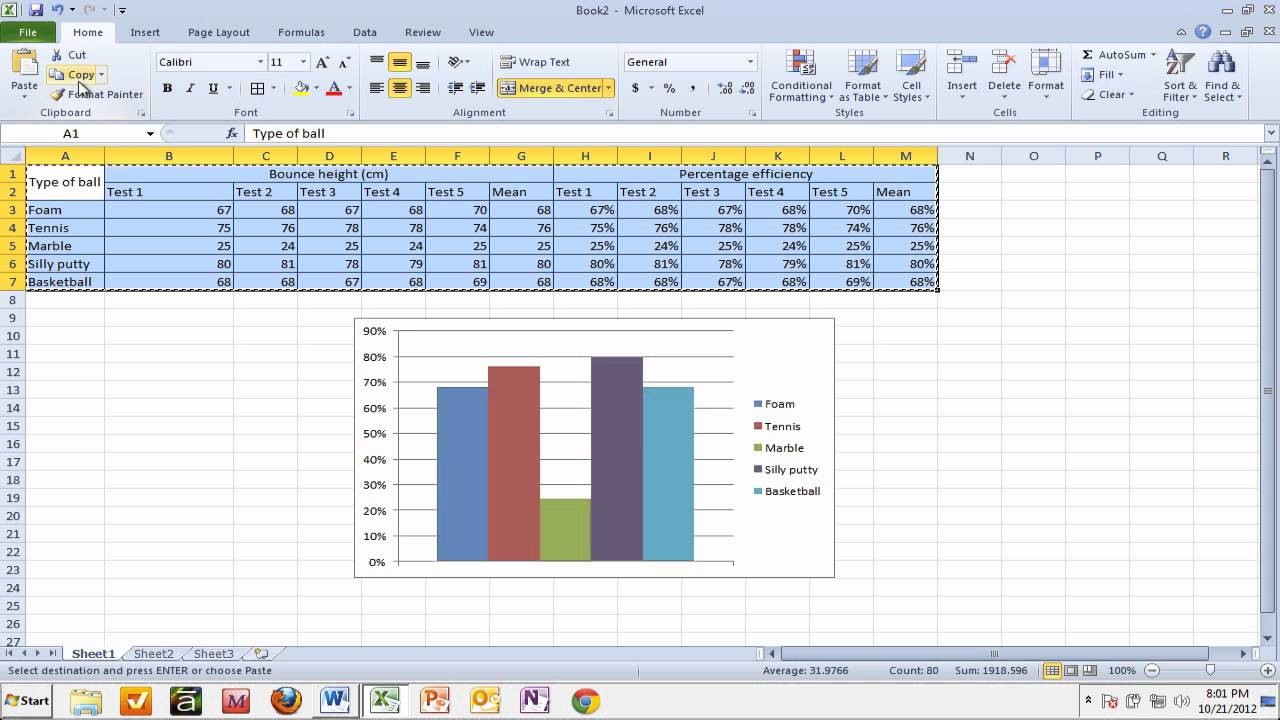- Choose your font and stick to them
Consistency is key and it shows that Microsoft get this the suite of Office packages all use the same fonts. It makes sense to maintain a consistent font as this ensures your information easier to navigate. So, from the beginning with all your communication documents, make it a point to organize your font and never deviate! The documents you send, therefore, will constantly appear more professional, concise and consistent.
- Personalise your header and footer
Ensure you personalise your spreadsheets by adding the company brand logo and contact details to the headers and footers. If you do this, you are consistently sending out your brand and reinforcing where the data is coming from.
- Convert the data into tables
A spreadsheet can be a bit bland to look at but converting your data into a table will make it more interesting in no time. Using predefined Table Styles, you can change the colour and style of your table with the click of a button. For information on converting from PDF to Excel, visit a site like https://pdftables.com/
- Promote important cells
Predefined cells can be used to quickly add colour to the cells that you want to stand out, as well as apply heading styles.
Again, the text format and colour depends on what is set in the Font and Colour themes, which means that the format will remain consistent in your spreadsheet.