Telegram is one of the best messaging applications available today. It has its defenders and detractors, although it seems that something is agreed on something: technically it is well, being the biggest snag that not everyone uses it.
Little can be done about it, although the truth is that Telegram can also be useful for many more things besides talking to your friends. Perhaps it does not reach the height of Allo, which I baptized as the best messaging application to speak alone, but it certainly takes an honorable second position. Do you think Telegram only serves to chat? You’re wrong.
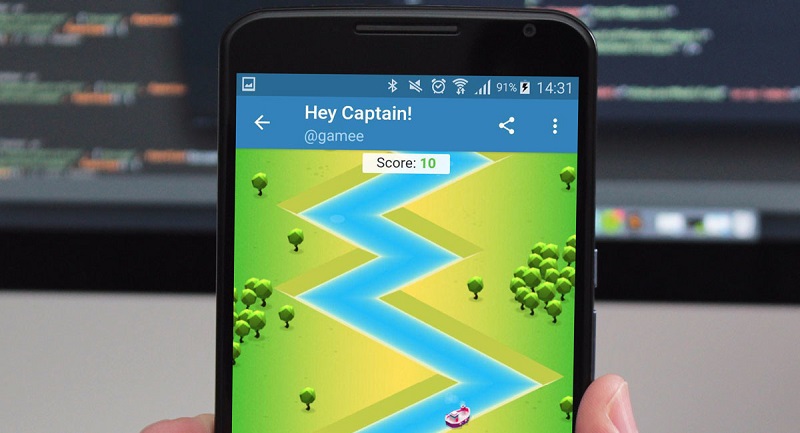
1. Notepad
Who needs a notebook with Telegram? From 3.11 it is possible to start a chat with yourself, which is an ideal place to paste all kinds of notes, fragments of text, images, addresses, voice clips or whatever you want, always accessible from Telegram in the Mobile, tablet and PC.
The Telegram finder is quite effective, with a filter to jump directly to a specific calendar date, and you can make use of hashtags to quickly access reminders, shopping lists or anything else.
2. PC-Mobile Bridge
After closing Chrome to Phone, I named Telegram as the best alternative as an application to send messages and data between your mobile and your PC. Unlike other inventions like AirDroid or Pushbullet, Telegram is free, with no limitation difficult to understand.
The Telegram cloud is really fast, and it’s my little secret to send me dozens of screen shots, photos, videos, APK, links and anything imaginable from the mobile to the PC, and vice versa.
3. Emoji keyboard
The keypad on my phone is not updated and so it remains anchored in the emojispast, with a very poor selection. It’s not that I use them often, but it’s enough that I want to use one so that it does not appear to me. I could change the keyboard for Android, but I’m used to the pre-installed.
Telegram is much more up-to-date as far as emojis are concerned, and its emojis selector is quite effective. On more than one occasion I had to resort to it to add an emoji to a conversation, copy it to the clipboard and paste it into another application to be able to use it. It is a long process, but it is useful for example on Twitter, which does not have its own emojis selector.
You may also like to read another article on FreshLookApp: How to delete Telegram messages for the sender and receiver
4. GIF Finder
Need to add a funny GIF as a comment on Facebook? You could go to a web like GIPHY or install your application … or just open telegram and write @gif your_to search for results easily.
Add the GIF to a chat, go to the context menu and choose Save , or Share . In both cases it is saved as a video in MP4 format, although WhatsApp lets you convert it into GIF and Facebook allows you to comment with videos as well.
5. Minigames
From Telegram version 3.13 it is possible to use the Gaming Platform 1.0 to play minigames directly from the chat, alone or with your friends. And best of all, they are lightweight and loaded from the Internet, so they do not add size to the Telegram APK.
To start playing you can open a chat to bot @gamebot or @gamee, among others, where you will find links to different types of minigames, classified by categories. Most minigames are simple bang, but ideal for killing some time.
6. Calculator
Telegram also allows you to act as a calculator thanks to bots like @calcubot . In this case, you can write the operations directly in a private chat with the bot or calling from any chat, for example @calcubot 3 + 3.
